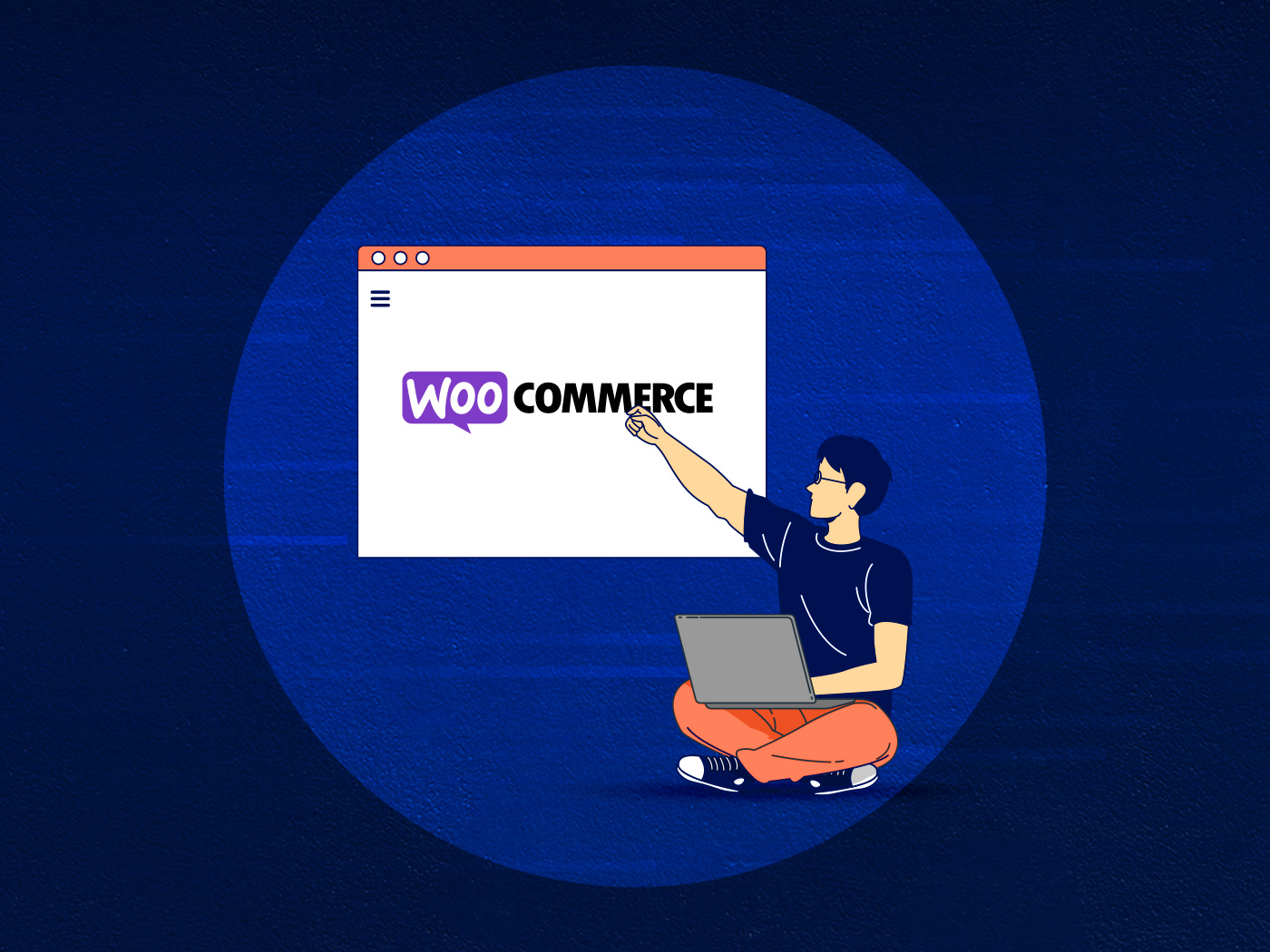Do you run a membership site with WordPress? Then you should definitely consider holding live events, both for your members and for prospective customers.
Hosting a live event for your WordPress membership website can be a great way to engage your members, build rapport with a wider audience, and promote your brand to both existing customers and potential members. But a live event also brings the potential for a large influx of traffic to your website (hopefully!), which is oftentimes far more than your website can handle.
This can be both exciting – as you’ll be presenting your products and services in front of thousands of people at once – and daunting – as it can put a lot of pressure on your WordPress website’s infrastructure. If you aren’t prepared for it and aren’t using a host that specializes in scalability, a few thousand visitors coming to your site at once can crash your website. As you can imagine, this leaves an extremely negative impression upon potential members.
To ensure that your WordPress website can handle the increased traffic and provide a seamless experience to viewers, it’s important to prepare well in advance. If your event is happening hours or days from now, however, don’t worry – there are still some things you can do to optimize your site.
In this blog post, we’ll be discussing the steps you can take to prepare your membership WordPress website for a live event, including how to optimize performance, scale your web infrastructure, and handle an influx of traffic. If you’d like a more complete and professional analysis, we also offer WordPress optimization services.
What Can Go Wrong If You Don’t Prepare?
Why should you bother preparing your WordPress membership site for an influx of traffic? If this is your first time hosting a live event, you may be skeptical of the need to make any preparations. Trust us – this is a very bad idea. There are two major things that can happen if you fail to prepare:
- Site slowdown – Your site will slow down dramatically, to the point where it takes 20 or 30 seconds to load a single page
- Site crashing – Your site might just crash and go offline entirely, leaving viewers stranded and without any information on what happened
If your site slows down or crashes, what will happen? At least three things:
- Bad impressions for future customers – Having your site crash during membership events is a surefire way to not attract potential members. If a viewer is a potential customer, you’ll no doubt want to give them a good impression of your business, so good that they decide to become a customer. If your site crashes or slows down, they certainly won’t have a good impression and you’ll lose their business.
- Losing sales and customers – Additionally, site slowdown and crashing affects the actual checkout process. As such, if your site slows down or crashes, you won’t be able to process payments. Even if a viewer doesn’t mind the slowdown, they may be incapable of actually signing up. Likewise, if the event registration is open during the event, late visitors will be unable to join.
- Damage your reputation with current customers – Most membership subscriptions are monthly, which means that customers have the opportunity to cancel their membership every 30 days. If a customer is uncertain about continuing their subscription, a badly handled live event may be the impetus to make them cancel. This is especially true if you’re hosting members only events, which should perform at a higher level.
Needless to say, it’s really important to prepare your membership site for a live event beforehand. Let’s now look at some ways you can do this.
10 Tips to Prepare Your Membership Site for an Event
1. Run a Speed Test
One of the first things you should do is run a speed test. This way, you can know where you’re starting from – and notice improvements when you change something. There are a variety of different ones out there and we’ve written an entire guide to choosing which speed test to use. If you’re in a hurry, though, we recommend just using Google PageSpeed Insights.
2. Pick a Good Host
Above anything else, your choice of host will determine how well you can handle high-traffic events. While you may be inclined to pick the absolute cheapest shared host possible, this can backfire when you need more performance.
So, if you plan on hosting live events at some point in the future, we strongly recommend picking a host that is either designed specifically to scale for high-traffic events (like Convesio) or at least one that has the option to upgrade to a higher tier plan that includes large pageview amounts. This is especially true for WordPress membership sites that have some specific needs and use-cases. However, do note that if you choose the latter option, you’ll probably need to pay more all month for the higher tier plan. This is unlike Convesio – we utilize auto scaling and only charge you for the extra resources that you actually use.
3. Do a Load Test to Simulate Traffic
Even better than a speed test is a load test. What’s a load test?
Load testing is the process of simulating a large number of users accessing your website at the same time, in order to measure its performance and identify any bottlenecks. It is an important step to take before a live event that will bring a lot of traffic to your website.
By conducting a load test, you can identify any potential issues before they happen, such as slow page load times, server crashes, or other performance bottlenecks. This can help you take the necessary steps to address these issues and ensure that your website can handle the increased traffic during the live event.
Additionally, load testing can also help you identify the maximum capacity of your website and make sure that you have the necessary resources and infrastructure in place to handle it. If your host doesn’t have those resources, it’s a good indication that you should switch to one that does.
4. Use a Load Balancer
A load balancer is the natural solution to any potential load testing issues. As the name suggests, a load balancer just balances traffic loads around different servers. Load balancers can be technically complex to set up and unless you’re an expert, you’ll probably need to rely on your host to set it up for you.
Convesio was specifically designed to handle load balancing, as you can read in our guide to how a load balancer works. Unfortunately, many hosts are not set up to implement load balancing and consider it “overkill” as they don’t expect their clients to get much traffic. If you do expect to get a lot of traffic, however, these types of hosts will be insufficient.
5. Use a CDN
A Content Delivery Network (CDN) can distribute your website’s content to servers located around the world, which can help reduce the load on your own servers and improve the speed of your website for users in different locations.
Every Convesio hosting plan includes a CloudFlare CDN, which is one of the best tools available. Other hosts usually offer CDN access, but charge more for using it.
6. Disable or Remove Non-Essential Plugins and Themes
In general, you should try to remove or disable plugins and themes that you aren’t using. This is especially important if you’re holding a live event, as every unnecessary byte can have a measurable impact on your load time.
7. Keep Essential Plugins and Themes Updated
For the plugins that you do need to keep, make sure they are always updated. New updates often include bug fixes, security patches, and new features, all of which usually make your site more efficient and less prone to traffic-related problems.
If a plugin or theme has a security vulnerability, updating it as soon as a patch is released can prevent hackers from exploiting it. Many security vulnerabilities become particularly risky when your site is under pressure – during a live event, for example.
8. Minimize Images and Video, If Possible
Depending on the type of content you provide your members, this may be difficult to do. But, if at all possible, try to reduce the amount of images and video that is directly hosted on your WordPress site. Text has significantly smaller file sizes, meaning that text-only pages will load much faster, especially during a high-traffic event.
9. Consider Using a Third-Party Live Chat or Video Hosting Service
If you are planning on streaming a live event, consider using a streaming service like YouTube or Twitch, then linking to your website from there. These platforms have near-unlimited resources to handle streaming video traffic, which is some of the most data-heavy traffic there is. If you need a more private or professional-level video streaming service, look into VPlayed or Vimeo.
10. Prepare for the Worst Case Scenario
Finally, it’s super important to prepare for the worst case scenario. While this hopefully won’t happen, it’s still good to have a plan in case everything goes haywire. What does this mean, specifically? It depends on the nature of your business and of the live event:
- Prepare a text-only landing page to redirect users to, in the event that your site goes offline
- Set up a live chat to keep in touch with members immediately. Preferably, this should be hosted separately from your site itself
- Have a backup streaming service set up and ready to switch to in case of slowdown or crashing
- Get the email addresses of all attendees before the day of the event. You don’t want to lose the ability to contact your attendees if something goes wrong
Hopefully, we’ve convinced you that preparing for a live event is really important. If you run a membership site and are looking for a host that can handle any amount of traffic, give Convesio a try. We’re confident that we can keep everything running smoothly, allowing you to focus on growing your business.