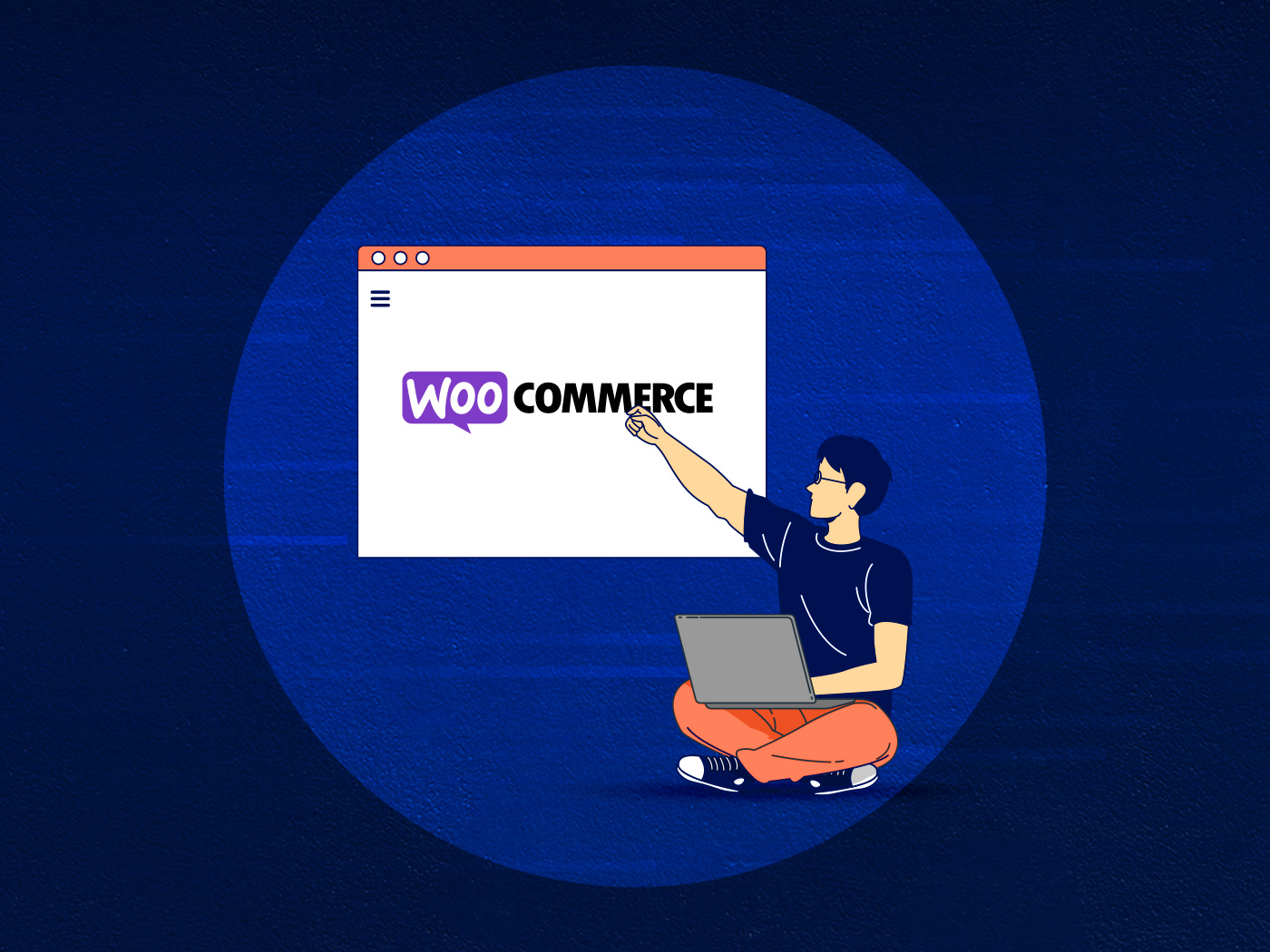The quality of results is the foundation of Google’s success and it’s in their interest to surface the best of that the web can offer. As their algorithms have become more sophisticated UX has become an increasingly important signal. With this in mind, and considering how it affects agency owners, developers, and SEO pros, we’ve published this overview to help you understand Core Web Vitals and how it works to affect ranking.
Back in 2009 when Google introduced their Page Speed tool they were very clear about the importance of UX:
At Google, we focus constantly on speed; we believe that making our websites load and display faster improves the user’s experience and helps them become more productive.
What Are Core Web Vitals?
It is a set of metrics that measure the overall user experience offered by a particular webpage. They fall under a wide set of metrics defined by Google as Web Vitals.
Technically, we can define it as a way to measure the user experience, the visual stability, responsiveness, and speed of a page.
Google also points out that each site owner should measure the Core Web Vitals to ensure proper user experience. By using the quantitative approach, developers can learn about the site’s user experience performance and then take actions based on the result.
Will Core Web Vitals affect SEO?
As a webmaster, your first concern would be to know if it affects rankings? Yes, it does.
There is no clear answer on how it affects the rankings of a page or a site. Historically, Google’s approach is to rank the most relevant answers. However, with the Core Web Vitals, they are clearly saying that they now take UX into consideration as well. This means that sites with good UX will be rewarded.
Google’s change in stance for ranking sites also means that Non-AMP Content can make it into the Top Stories Carousel of Google News. The only criteria for a page to rank are that it needs to meet the Google News content policies. So, if your page meets the policies and has a superior experience, Google will prioritize it for ranking. The current AMP content will not see any impact on how they are ranked in Google search.
When Will Core Web Vitals Start Impacting Rankings?
Google announced via their Google Search Central Twitter that they will be making the Core Web Vitals live in May 2021. The addition of Core Web Vitals along with previous UX-related signals will change how web pages are ranked.
We’re announcing that page experience ranking signals for Google Search will launch in May 2021. This will combine Core Web Vitals and previous UX-related signals.
Learn more: https://t.co/OrrR8LDl1a
— Google Search Central (@googlesearchc) November 10, 2020
Understanding Core Web Vitals
It consists of three important metrics that include:
- Largest Contentful Paint (LCP): The LCP determines how long it takes for the actual point of view to load for a real user. So, if a user loads the site — the time that is taken for the majority of content to load up for the first point of contact. LCP measures loading performance.
- First Input Delay (FID): The First Input Delay(FID), on the other hand, is the time that a user takes to interact with your page. The interactions can be anything from opening a menu to clicking a link on the web page. FID measures interactivity.
- Cumulative Layout Shift (CLS): CLS measures how fast the page becomes stable. So, if a user loads a site and then clicks a link, only to find the page shifts at the last second, then it is termed as not stable. CLS measures stability.
The other web vitals include HTTPS, Safe Browsing, Mobile Friendly, and No Intrusive Interstitials.

Core Web Vitals thresholds for Good, Needs Improvement, and Poor. Image source: Google.
Measuring and Fixing Core Web Vitals
With a clear understanding of Core Web Vitals, it is now time to explore the way in which you can measure and fix it.
Google has made available many tools that webmasters can use to measure it. They include the following:
- Chrome User Experience Report: The Chrome User Experience report shows how Chrome users will experience the site in the real world. It captures the Core Web Vitals. As a webmaster, you can use the PageSpeed Insights and CrUX dashboard. You can customize reports and check out granular insights using BigQuery trades. Lastly, you can use API for integrating with other applications.
- PageSpeed Insight (PSI): PSI also offers an easy and interactive way to find out about CWV. To use it, you need to put the URL into the search box, and you will receive the recent performance distribution(both desktop and mobile).
- Search Console: You can also generate Core Web Vitals reports using the search console. All you need to do is enter into your Google search console dashboard and click on Core Web Vitals under Enhancements.

GTMetrix – a popular general web performance is also taking necessary steps when it comes to CVW measurement.
The other tools that you can also try include Lighthouse (No FID), ChromeDevTools (No FID), and Web Vitals Chrome extension.
Now that you have the tools for measuring CVW, it is now time to fix them. But, how do you know if you need any improvements? Google has shared the guidelines where they have shared the threshold for each one of the Core Web Vitals.
So, if the vitals fall under “Needs Improvement” or “Poor,” you need to take the necessary steps to fix it.
That can easily be done with the tools provided. For instance, you can find a detailed report in Page Speed Insight, powered by Lighthouse. All you need to do is go through each of the stated problems and fix them one by one. However, you need to be aware that these errors can be extremely technical and would require expertise to solve.
See also: Page Speed: What We Learned By Analyzing 1,500 Agency Websites