WordPress Auto Scaling: Extra Server Resources When You Need Them
Auto scaling is a cutting-edge method of handling high amounts of traffic. By automatically scaling server resources and distributing traffic across multiple web servers, you can ensure that your website stays up and running at peak performance, no matter how much traffic you get.
If you have a WooCommerce site and don’t want to lose customers or sales because of a slow website, you need to implement automatic scaling. In this feature spotlight, we’ll explain what auto scaling is and we can help you build a scalable WordPress site.
WordPress Auto Scaling: Extra Server Resources When You Need Them
Auto scaling is a cutting-edge method of handling high amounts of traffic. By automatically scaling server resources and distributing traffic across multiple web servers, you can ensure that your website stays up and running at peak performance, no matter how much traffic you get.
If you have an eCommerce-based WordPress site and don’t want to lose customers or sales because of a slow website, you need to implement automatic scaling. In this feature spotlight, we’ll explain what auto scaling is and we can help you build a scalable WordPress site.
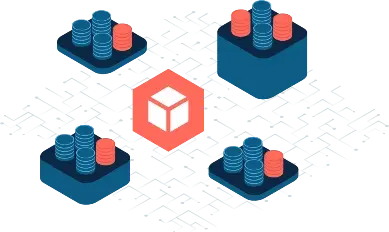
Overview
What is Auto Scaling?
Put simply, auto scaling is the process of adding more web server resources to your WordPress / WooCommerce website as they are needed, then scaling them back down when they aren’t needed. This keeps your servers running at peak performance, even if you have thousands of concurrent visitors going to a single WordPress installation.
Sites that fail to scale lose money and hurt their reputation, as sales and potential customers are lost due to site downtime. Slow or offline sites also give a very negative impression to new customers about your brand, making you seem unprofessional or unreliable. Simply put, if you depend on a WordPress site for your business revenue, you need to care about scaling.
Benefits
Crash Proof Your WordPress Website with Auto Scaling
Auto scaling systems prevent you from losing customers, signups, or sales leads due to a large amount of visitors coming to your website at one time. To do this, they distribute traffic across multiple instances of WordPress by using a technology called a “load balancer.”
WordPress websites that should implement auto scaling include eCommerce sites, LMS platforms, membership programs, and virtually any other type of WordPress business that uses paid advertising, flash sales events (like Black Friday), or social media marketing.
Pay for What You Use – and Not a Penny More
You only pay for the web server resources that you actually use for scaling WooCommerce, not the ones that you might need.
Sit Back and Relax
We scale up when you need resources, and down when you don’t. You don’t need to manage or track anything. It’s completely automatic, like magic!
No Sysadmins Required: Not an expert?
Don’t worry – our control panel is super easy to use.
Enjoy Performance at Scale
Convesio can handle large numbers of concurrent users visiting your WordPress site – without compromising on performance.
Auto scaling is also important for WooCommerce sites with significant back end functionality, as these pages cannot be cached. This includes shopping carts, logging in and out, and content search, just to name a few.
One additional benefit to auto scaling is it helps with your Google SEO (Search Engine Optimization) rankings. This is because your page speed is improved, your bounce rate of users goes down, and Google’s indexing bots won’t visit your site when it’s slow or offline. These variables factor into which websites rank at the top of Google search results.
How It Works
Cutting-Edge Technology for Web Hosts
Scaling a WooCommerce site can be divided into two basic categories: vertical scaling and horizontal scaling.
As the name suggests, vertical scaling means scaling up. This means adding more computing power to your current server, usually by adding more RAM and CPU power.
When you horizontally scale, you use multiple servers, allowing you to distribute more traffic across more servers via a load balancer. Horizontal scaling is more complex to implement, but it removes the limitations inherent to relying on a single physical server.
Most hosts only implement vertical scaling, which is difficult, costly, and time-consuming. However, here at Convesio, we implement both methods of scaling and our platform is very easy to use, even for non-technical users. We utilize the latest innovations in web server technology, including Docker, Percona, Object Cache Pro, content delivery networks like Cloudflare, and a variety of other advanced tools.
Some older WordPress hosts don’t – or can’t – implement these more advanced technologies on their own servers. If you are using on a VPS or a Dedicated Server, you’ll also (usually) be unable to scale your available resources. This means that scaling requires migrating, restarting, or upgrading your account – all of which you don’t want to spend time doing when a surge of customers is hitting your site. Convesio, on the other hand, was conceived and designed with scalability in mind. It’s in our DNA.
Custom Configuration – If You Need It
Most hosts don’t offer auto scaling, so you’ll need to implement it yourself – which can be a very costly and complex process. If you aren’t a technical expert, you’ll definitely need a SysAdmin to set up the launch configuration.
At Convesio, we’ve designed our platform to be usable by anyone, no matter how much you know about web servers. In our control panel, you can add extra containers to prepare for high-traffic events, and easily change other performance related configurations.
Plus, our team of expert engineers will handle any issues, questions, or concerns you may have. We offer around the clock support and on-call for special high-traffic events. We also ensure that your site has the latest updates and features.
How We Do It
Containers Make Scaling WordPress Easy
Convesio is built on Docker’s innovative “container” technology. Containers ensure high availability by horizontally scaling your WordPress site across multiple servers.
If you get a traffic surge, these containers will then scale up automatically to handle the increased traffic load. This allows your site to still perform well, even under heavy traffic.
Finally, the containers scale back down to the minimum number required after the surge is over. This ensures that you only pay for the server resources that you actually use, saving you thousands of dollars per year in unnecessary costs!
Before containers, horizontal scaling relied on virtual machine software (VM) like a VPS, which stands for Virtual Private Server. Virtual machine software is not as powerful or efficient as containers, as VMs run at the software level, while containers run at the hardware level.
A Different Approach to WordPress and WooCommerce Hosting
What makes Convesio unique? While some other WordPress hosts do offer high-traffic hosting plans, they tend to be generic, give you shared storage, and have a flat, overly inflated price. At Convesio, we have an individualized approach to each WooCommerce website and we only charge you for the web server resources you actually use, not the ones you may or may not need.
Everything is designed to be automatic and autonomous, allowing you to “set it and forget it” and focus on growing your business – and not on managing obscure technical settings for your WordPress installation.
If you have extremely high levels of traffic or transactions, we also offer custom solutions tailored to each individual customer. To do this, we spend time determining capacity, running load tests, optimizing performance settings, and more.You can be confident that we’ll always be available, accessible, and ready to address WordPress hosting issues as they arise, ensuring optimal performance.

Any questions about Auto Scaling?
Get in touch! We’ll be happy to explain our process and show you how the technology works. We also offer a 30-day risk-free trial.
See It In Action
Watch Our Sample Load Test
In this video, we use Loader.io to simulate 6,000 end users visiting a Convesio-hosted site over 4 minutes.
As you can see, the auto scaling group creates a new Docker container (for your WordPress application) to match the traffic increases, then distributes the traffic over the two created containers. Finally, it scales back down when the traffic subsides, saving you from paying for unnecessary server resources. You also don’t need to have an AWS account or manage the configuration of EC2 instances yourself: we handle everything for you.
Try Convesio
Make WordPress Scalable Today
Don’t wait until after your site crashes to implement auto scaling.
Sign up for Convesio today and eliminate WordPress hosting problems before they happen.
- 7-day free trial
- Free white glove migration
- No down time. No data loss.
Try Convesio
Make WordPress Scalable Today
Don’t wait until after your site crashes to implement auto scaling.
Sign up for Convesio today and eliminate WordPress hosting problems before they happen.
- 7-day free trial
- Free white glove migration
- No down time. No data loss.
FAQs
Learn More About Auto Scaling WordPress
Auto scaling is a method of increasing, or scaling, the server power of your website automatically as you get more traffic.
Auto scaling allows your site to access additional server resources only when they are needed. It does this by generating new Docker containers to handle increased traffic loads, then deleting those containers when they are no longer needed.
Auto scaling allows you to easily scale your WordPress website or web application to match traffic needs, without having to manually increase server resources in response to every high-traffic event. A scalable WordPress site is a very reliable one.
Auto scaling does require some technical expertise; however, if you use a host that has built a scalable platform (like Convesio), you don’t need to worry about implementing auto scaling yourself on a WordPress website.
Docker is an open-source software project that makes it easy to deploy and scale a web application, which includes WordPress installations. It does this via self-sufficient, portable containers that can easily be created or deleted.
Docker containers are similar to virtual machines, except that they are much more efficient, scalable, and run on the operating system level instead of the hardware level, as do virtual machines. Containers allow you to quickly and easily run a copy of a program (like a WordPress application) anywhere that Docker is supported. This is because the container includes any dependencies that the program may have.
Docker is a fairly complex technology that can require some setup to properly implement auto scaling. However, if you use a WordPress host like Convesio, these technical difficulties will be handled for you by an expert team of system administrators.
Convesio allows you to control when auto scaling is initiated (and de-escalated) right in the dashboard. You can trigger changes on the CPU usage, memory usage, PHP worker usage, and more.
Load testing determines how your website will perform under normal and high levels of traffic. This is very useful for determining if your site will be able to handle many visitors coming at a single time; for example, during a Black Friday sales event. Read our guide to load testing, or view a sample of what our load test report looks like.
Auto scaling is the process of adding more servers to handle traffic. A load balancer, on the other hand, distributes this traffic across those servers. An effective scaling strategy includes both a load balancer and an automatic scaling process.
Vertical scaling is an increase of the resources like CPU and RAM on a single server in order to handle larger amounts of traffic. Horizontal scaling means you are running more than one server to handle high traffic loads.
To most effectively handle high amounts of traffic, you should implement both vertical and horizontal scaling processes.
Auto scaling is easier and more efficient than other hosting options, as it allows you to quickly scale up to match traffic needs, then scale back down when necessary. This will save you significantly more money than just paying for an “always-on” high-traffic hosting plan.
Yes, if you want to do it yourself. However, if you use a host like Convesio, the implementation of auto scaling is handled by an expert team of developers and engineers. This makes the process extremely easy for any type of user, no matter how technically knowledgeable you are. Plus, if you need support, we’re always available.
While a WordPress caching plugin is very helpful for improving the performance of loading files on your website, its effects are still limited in comparison to a robust auto scaling system. For example, you cannot cache certain website functions, such as shopping carts. In any case, we install and manage caching solutions for all of our customers’ sites, so you don’t have to.
It depends on the host, but in general, the price depends on how many extra containers you need and how long you keep them running. At Convesio, for example, each additional container is charged on an hourly basis for 10% of the monthly plan cost.