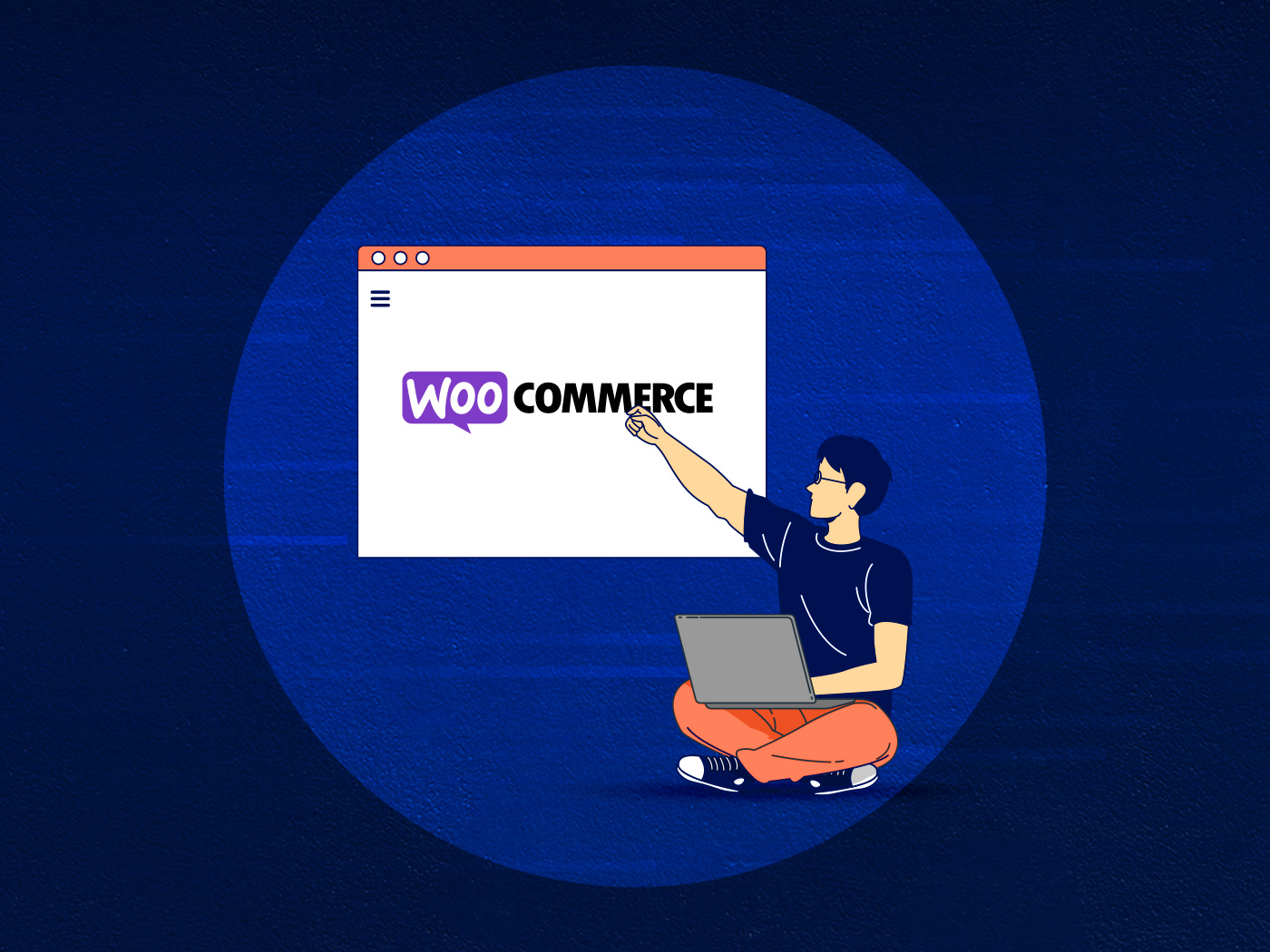Google suggests a load time of no more than three seconds, with the majority of sites falling well outside of that range.
By Google’s own admission, website visitors are exponentially more likely to bounce with each passing second of agonizing load time. The difference from just 1 to 5 seconds is already a 90 percent increase in bounce rates.
It’s not just frustrating, either. Slow page load time implies inexperience or a lack of trustworthiness. Potential customers may see long page load time on your website and assume you’ll treat their credit card information with a comparably low level of care. They’ll leave for something sleeker and faster.
You get the picture. People aren’t hanging around if your website makes them wait. So what can you do about it?
Make Fewer HTTP Requests In WordPress
Your web page isn’t one unified object. It’s the combination of multiple files, and each time a computer loads on your site, requests for each individual page element have to be made. Naturally, the more requests your site demands the longer it will take to load.
In fact, images, scripts, and stylesheets account for roughly 80 percent of your WordPress website’s load time.
How do I know how many requests are loading?
Google Chrome actually has tools for this. In the Developer Toolbar, you have the option to right-click and “inspect” your page. Under the Network tab, you should be able to bring up an incredibly useful chart giving you the total number of requests along with load times and file sizes.
Minify Your WordPress Files
You don’t have to gut your website to minimize the number of requests it takes to load. Certainly go through and eliminate anything unnecessary, but you can save all your needed scripts by minifying and combining your HTML, JavaScript, and CSS files.
Minifying involves going through these files and eliminating any extra whitespace or unnecessary code. Extra formatting and bulky code is a common side effect of using website builders like WordPress.
Don’t worry if your eyes are glazing over. For sites that run on WordPress, there are tools available to make the minifying process pain-free and easy to understand. W3 Total Cache, WP Super Cache, and even Cloudflare are some popular choices. If you are not technical, Convesio’s WordPress Optimization Service might be a good choice.
Compress Images in WordPress
Another method of eliminating that bulky whitespace and combining repeated files is to compress. Tools like GZip make temporary changes to your text files to shrink them.
If you’re curious about your site’s size before and after compression, use GIDZip or a similar testing tool.