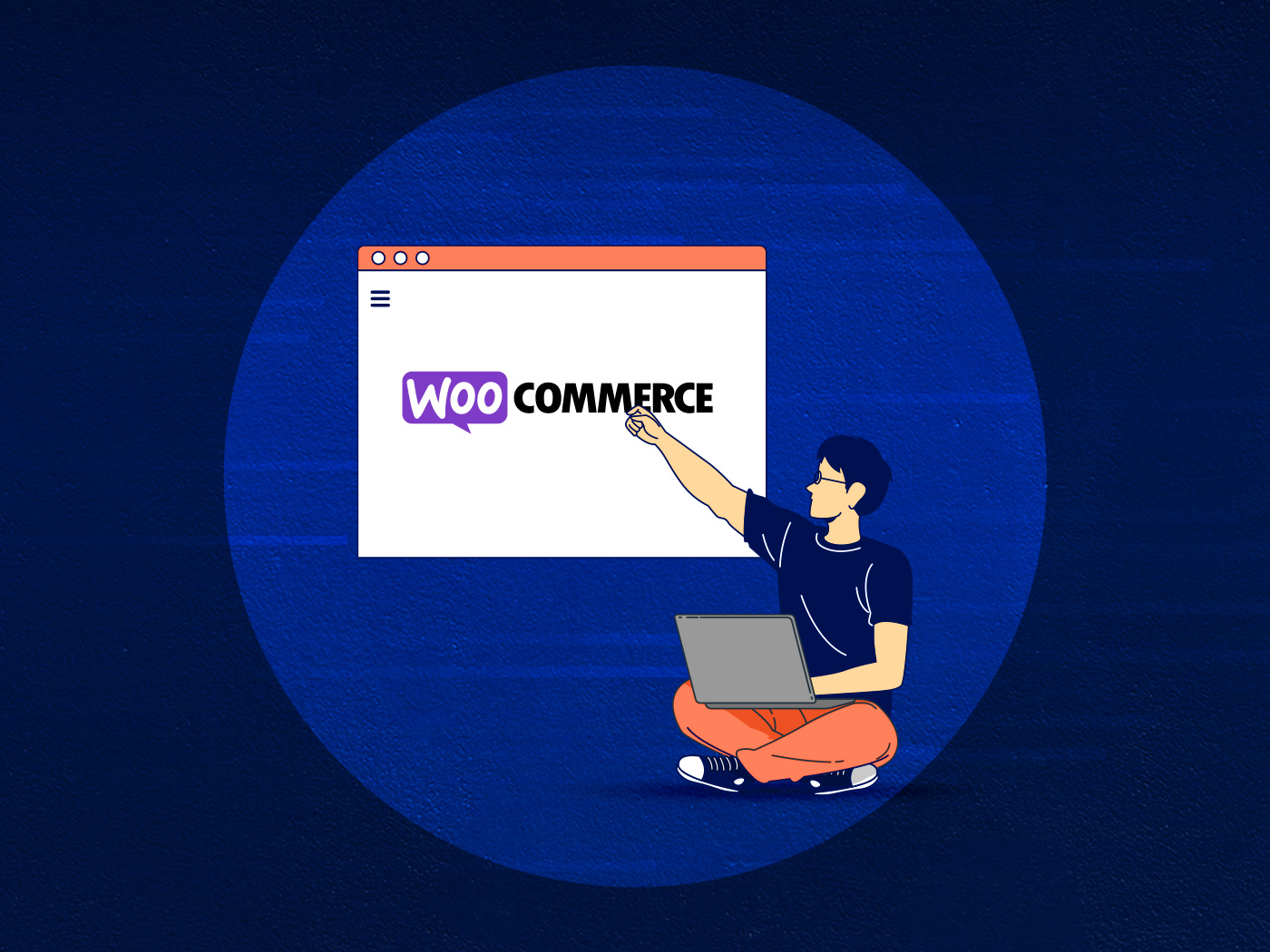This is a guest post by Muhammad Safeer of Extendons, a developer of WooCommerce plugins.
Of all the WooCommerce pages, the My Account Page is where you can store the most important information about your users. WooCommerce offers a default My Account page, but its design leaves much to be desired. As a WooCommerce store owner, you’ll probably want to give your customers a better experience by improving the My Account Page visually. And that’s what we are here to help you do.
Thankfully, you don’t need to be a coding expert to customize the account page, as there are a variety of different plugins available. In this post, we’ll take a look at some of those plugins, and walk you through setting up one yourself.
Setting the Stage
Imagine that a customer just completed a purchase on your website. Now, where do they go? That’s right, the My Account page. It’s not just a place to view order history; it’s actually a virtual storefront for your brand.
But here’s the catch: the default WooCommerce My Account page is like a plain white canvas waiting for your artistic touch. It’s functional, sure, but lacks that wow factor.
That’s where customization comes in – and no, you don’t need to dive into the intimidating, cumbersome world of coding. Let’s make your My Account page a destination worth visiting. We want those customers to keep coming back, don’t we now?
Why Customize Your My Account Page?
What’s wrong with the default page, you might ask? Nothing in particular. But there are some definite benefits to making it look better.
- Improved user experience: A personalized My Account page makes navigating your website a breeze, keeping customers coming back for more.
- Increased brand loyalty: When customers see a My Account page tailored to their preferences, they feel a deeper connection to your brand.
- Boosted sales and conversion rates: By showcasing recommended products, exclusive deals, and personalized offers, you can turn casual browsers into loyal customers.
- Highlight specific features and functions: From displaying loyalty points to integrating social media feeds, a customized My Account page lets you showcase what makes your brand unique.
5 Plugins You Can Use to Edit the Account Page
Now let’s take a quick tour of noteworthy plugins in the field of My Account page customization:
My Account Page Editor

For those who love a hands-on approach, this plugin offers an easy drag-and-drop builder for customizing different sections.
Customize My Account for WooCommerce
With its wide range of customization options, including adding custom content and branding, this plugin is a powerhouse for personalization.
YITH WooCommerce Customize My Account Page

Dive deep into creating unique page layouts with various features using this powerful solution.
IconicWP WooCommerce Account Pages
If visual appeal is your top priority, look no further. This plugin focuses on adding visually stunning icons and menus to elevate your My Account page.
Extendons Customize Account Page & User Dashboard for WooCommerce

Another solid plugin for customizing your Account Page – and the one we’ll use in our walkthrough below.
Extendons Walkthrough
Now let’s take a quick look at how to set up and customize your WooCommerce account page using the Extendons plugin.
1. Installation
Head to the WordPress plugin repository, install the Customize Account Page & User Dashboard for the WooCommerce plugin, and activate it.
2. Exploring Plugin Settings
Navigate to the plugin settings within your WordPress dashboard, and take a moment to familiarize yourself with the options available.

You can customize the avatar, sidebar position, and other items. You can also choose the menu icon size, as well as the margin between the menu icon and text.

3. Testing
Before you launch the new account page, test it across different devices and browsers. Be sure that your design works well and is easily understandable by customers.

Conclusion
The My Account Page in WooCommerce holds crucial user information, making its design significant for providing a seamless customer experience. While the default layout might lack visual appeal, numerous plugins offer easy customization options without requiring advanced coding skills. By exploring and implementing these plugins, you can enhance the visual appeal and functionality of your My Account Page, ultimately improving customer satisfaction – and improving your bottom line – on your WooCommerce store.