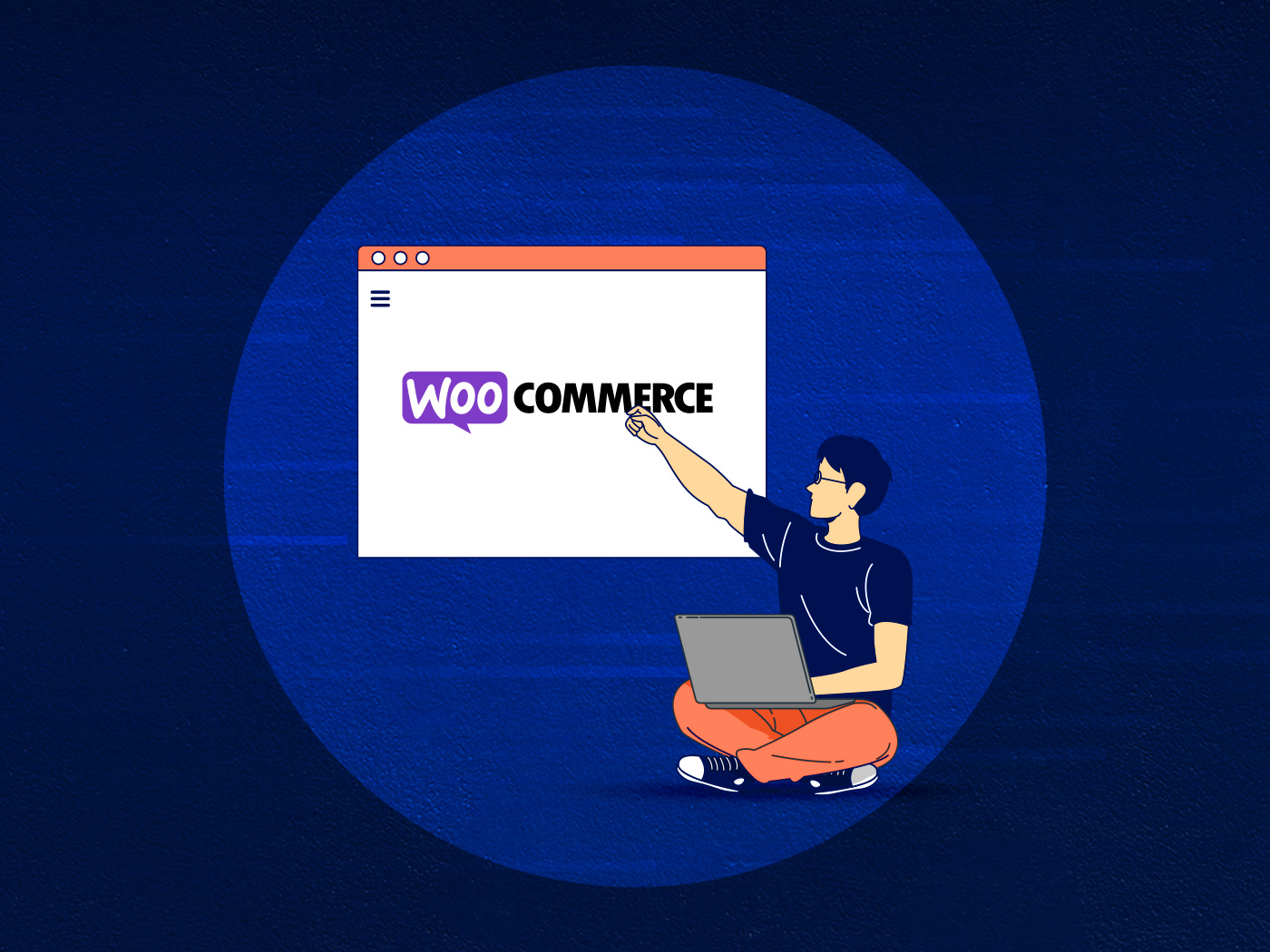Anything that lives and breathes inside the realms of the internet is vulnerable to cyberattacks. These cyber-attacks disrupt business operations, compromise data integrity, and at times cause irrecoverable financial damages. Above all, these attacks are evolving to become even more destructive and untraceable. Therefore, having a sophisticated, modern, and well-thought-out WordPress security strategy is now more important than ever!
Malware, Web-based attacks, and denial-of-service attacks are the main contributing factors to revenue loss.
Source: Accenture
The following article will not teach you what security plugins to install and how to recover your backup when you lose your WordPress site. It rather aims to teach you why as a business owner you need to invest in WordPress security and what solutions our experts think can help you build your own kick-ass WordPress security strategy.
Moreover, I will also walk you through some common WordPress security vulnerabilities and how hackers use them to gain access to your site? And what steps you can take as a site owner to mitigate these attacks early in the timeline.
Why is it important to have a secured WordPress site?
As a business owner, it is important to understand the significance of having a secured WordPress site. Every measure that you take towards hardening the security of your WordPress site contributes to the success of your online venture. Investing in WordPress security always pays off and it becomes more evident when the bad guys hit your site with cyberattacks.
Here are some of the obvious benefits of having a secure WordPress site.
Business Credibility
Business credibility is a hard-earned asset that is achieved over the years of hard work, good customer relationships, and building trust among all stakeholders. It is based on the principles you as a business owner set and live up to. However, even a mid-sized DDoS attack or Bruteforce attempt can make your most loyal customers question the credibility of your business. And why shouldn’t they? They rely on your services to fulfill the demand of their customers.
Your business loses its credibility when the website is crashed or compromised due to a cyberattack and is unable to serve its customers or offers a bad user experience. After every breach, your customers lose their trust in your business and begin considering other options.
Uninterrupted Operations
When your WordPress site is hit by a cyberattack it affects its efficiency and at times makes it non-operational. This is not limited to customers visiting your site but goes all the way to your internal operations such as order management, product management, and publication schedule. Now imagine the damages such interruptions can make during the holiday season or when you are running sales campaigns.
Revenue Loss
It’s a fact that no business owner in her right mind would allow any revenue losses. I don’t need to state the obvious reasons here. However, I do wish to point out that according to IBM’s Data Breach Report 2021, “ Data breach costs increased significantly year-over-year from the 2020 report to the 2021 report, increasing from $3.86 million in 2020 to $4.24 million in 2021.”
The above finding is evidence that cyberattacks are still the key players behind damaging businesses financially. Despite these heavy losses, unfortunately, a large number of online business owners don’t even realize the dire need of assessing their existing security and upgrade it to the more sophisticated technology that can withstand today’s cyber security challenges.
Now that you understand the significance of a secured site, let’s look at some of the common security vulnerabilities in the context of WordPress.
Common WordPress Security Vulnerabilities
WordPress is a major stakeholder in the web development space. It is no longer a content publication platform but has evolved into a complex ecosystem of third-party tools, plugins, and themes. All of which is great and works perfectly well for SMBs, eCommerce, and even enterprises. WordPress being open-source allows the contributors and developers to modify and use the platform as they like.
Unfortunately, this model also works in favor of notorious hackers who manipulate the open-source code to either execute the actual attack suitable for their desired target or use the victim site to attack other sites. Therefore, it is important to familiarise yourself with the following common vulnerabilities so you can identify and mitigate them early.
DDoS Attacks
DDoS is short of Distributed Denial of Service. This is similar to the DoS attack but instead of only one host hitting the victim site, hundreds and thousands of infected sites send thousands of requests per second to a single target — overwhelming the server resources and making it unusable for the actual visitors.
The DDoS attack is not a penetrating attack. It is normally executed through thousands of already compromised sites known as Botnets. These compromised sites are in control of the hacker who can paralyze the victim site by sending thousands of simultaneous requests. DDoS does not always make noise, sometimes, it hits your server discreetly just to waste its resources and to increase financial losses.
Bruteforce Attacks
Bruteforce attacks are very common on WordPress sites. The majority of the attempts are made to crack the wp-admin password which is pretty much located at the same place for the majority of the site i.e www.examplesite.com/wp-admin. In order to try out various combinations, hackers use specialized bots to start hitting the URL with words and phrases from a dictionary to guess the right username and password.
Your server gets affected when thousands of attempts are made to guess the username and password which ultimately slows down your site and puts a strain on your server resources. After successfully getting access to the site, hackers can either silently deploy a malicious script, change access credentials, steal data or simply shut the entire website down!
Cross-site Port Attack (XSPA)
In Cross-Site Port Attacks (XSPA), a hacker injects the malicious script to retrieve information about TCP ports and IP addresses. With XSPA, attackers can exploit functionality like XMLRPC (discussed later) which is not handled properly in most WordPress sites, and use the pingback feature to post on a target website that returns the IP address.
Cross-Site Scripting (XSS)
Cross-Site Scripting is a penetrating attack where the hacker injects the malicious scripts by exploiting the vulnerabilities in the system that allows the malicious data to be inserted through a user form without validating or encoding. A malicious script can access any cookies, session tokens, or other sensitive information retained by the browser and used by the website since it believes the script came from a trusted source.
Malicious Scripts: Themes and Plugins
Themes and plugins are very tempting to use but they often become the primary reason behind a security breach in WordPress. This happens when the developers don’t update them to match the latest security upgrades. Other times, the site owners themselves do not update to a newer version out of the fear that they might end up breaking the site. All of these actions raise red flags and give an opportunity to hackers to exploit these vulnerabilities present inside the outdated theme or plugin.