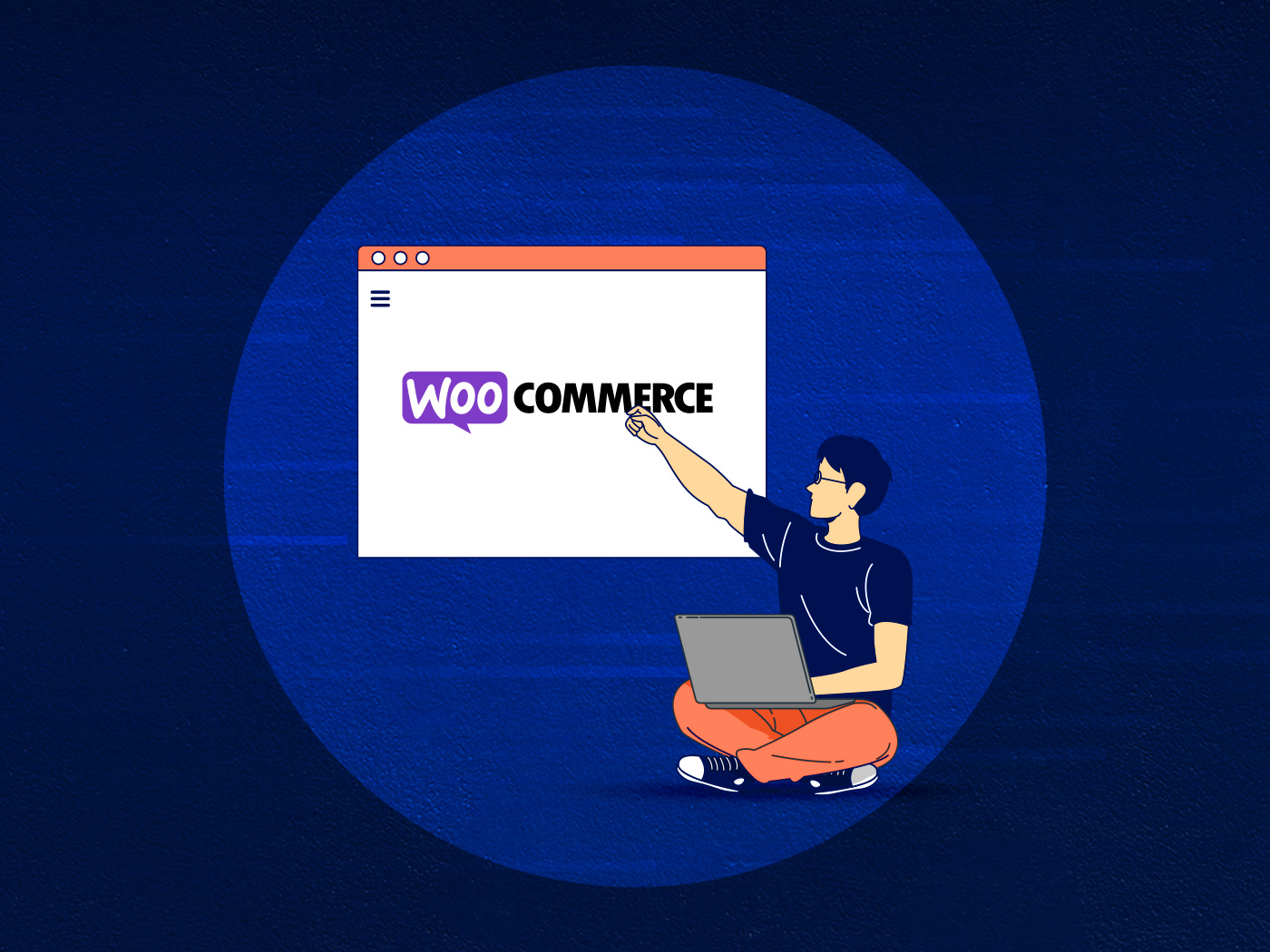The term TTFB can be a little intimidating, especially if you aren’t familiar with computer networking. In this post, we’ll help you understand this concept. Don’t worry – it’s pretty simple once you understand how it works.
TTFB stands for Time to First Byte and it is a measurement of your server’s initial responsiveness. This useful metric simply measures how long it takes for a server to send the first byte of data from your server to a visitor’s browser.
First, we’ll take a deep dive into the concept of TTFB and talk about what it measures. Then, we will then show you how to test your own TTFB score – and how to easily improve it, too.
Ready to learn about TTFB?
What is TTFB?
Let’s break down what TTFB actually means, word by word. Technical acronyms can sometimes be confusing, but if we look at each concept individually, it becomes much more manageable.
- Time to – This means the amount of time until something happens. So, it means that we are measuring an amount of time and not another metric. Not file size, movement, interactivity, accessibility, or anything else.
It is also important to note that we are measuring the time it takes to go from your website’s server to the user’s browser. In an oversimplified way, this is how the internet basically works: you type in a website’s URL in your browser and then that website’s server sends data to you. - First – This means that the first item is the one that determines the measurement. You can think of it like a car race. If we want to see who the winner is, we want to know when the first car goes across the finish line – and not the fifth, or tenth, or twentieth car. Likewise, TTFB measures the first byte, not the thirtieth one.
- Byte – Finally, a byte is a small unit of storage. One byte is made up of 8 bits, and bits are the most basic “building block” of information on a computer system. We won’t spend too much time covering the technical details, but the important thing to understand is that a byte is just a piece of data.You’re probably more familiar with kilobytes, megabytes, and gigabytes. These are all just different amounts of bits. For example, a gigabyte is 1 billion bytes.
So, putting this all together, we can see that TTFB measures the time it takes for the first byte to from your server to the user’s browser. This process begins when they visit your website. In the image below (made by Google at web.dev), you can see the technical details of how this works.
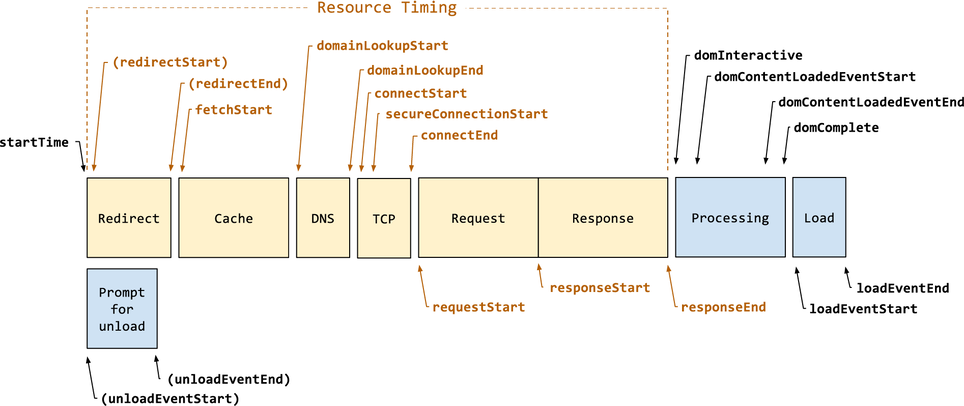
Since we want our websites to be fast, this means that a lower TTFB score is a better one. To compare TTFB to a real-world metric: TTFB is more similar to the driver’s license point system (less points is better) and the opposite of a credit score (higher credit scores are better.) The closer you get to 0 TTFB, the better. After all, nobody likes slow websites!
Speed is Not the Same as TTFB
However, we do have to stop here and make one important point. While it seems like TTFB would be the same as a website’s speed, they are actually not the same thing.
TTFB fundamentally measures the responsiveness of your server. This is not the same metric as how fast your website loads, which is a different thing. That said, usually a lower TTFB will make your website load faster on the client’s browser.
Does TTFB Actually Matter?
In the networking world, there is some debate as to how much TTFB actually matters. Some people say that it’s overrated and a waste of time. Other experts say it does matter.
In general, our philosophy is that if it’s fairly easy to optimize something, you should do so. There are no real costs other than spending an hour or two of your time.
How to Measure TTFB
There are many different tools for evaluating TTFB and each one will likely give you different results. As such, we recommend measuring your site with at least two or three of these tools. If you have the time, it doesn’t hurt to try them all!
The key result we are looking for here is milliseconds. A millisecond is 1/1000 of a second and is represented with the symbol ms. 15 ms means 15 milliseconds, or 15/1000 of a second. That’s pretty fast!
So, as we mentioned above, we are looking for the amount of milliseconds it takes for the first byte to go from your server to the user’s browser. So, TTFB could be rewritten as MTFB, or Milliseconds to First Byte.
We recommend writing down the score next to each tool, like this:
- Google Chrome DevTools – 30ms
- Geekflare – 31ms
- WebPageTest.org – 30ms
…and so on.
Let’s look at some different tools for measuring TTFB!
Google Chrome DevTools
One quick and easy way to test your TTFB is right inside Google Chrome. Chrome is one of the most popular browsers, so it’s likely that you are reading this post in Chrome.
To check TTFB in Chrome, you’ll need to use DevTools. DevTools is just a suite of tools that is built right into Chrome. To open it, simply right click on your webpage and click Inspect.
A panel will open up on the side of your browser window. Here, you will see many different tabs and options. We want the Network tab. Click this one.

It can often take a few seconds for this network data to load, so don’t worry if you don’t see anything.
Once the data loads, look for the Time column. Hover over the first item and a panel will appear. The number we want is next to Explanation. So, in our image below, we have a TTFB of 134.04 ms, which is excellent.

While DevTools is a convenient way to check TTFB, it’s unfortunately not the most accurate one. This is because your own personal Internet speed will affect the score. However, it is still useful data as it is a real-world example and can be done very quickly.
Nonetheless, we always recommend using one of the other tools below, too.
GTMetrix
GTMetrix has a useful tool for evaluating your TTFB. Simply type in your domain and wait a moment for the results. It can take about a minute, so be patient.
Once the score loads, the TTFB will be displayed on the left hand side, under Speed Visualization. It’s the first item listed.
Our score is 107 ms, which is great!

Pingdom
Pingdom allows you to choose the geographical location of your test, which is super helpful if your users mostly come from a particular region. For example, you can run the test from London if most of your users are in Europe.
Just type in your domain and wait a few moments. In Pingdom, there is no “TTFB” result, so you have to look for something else. Pingdom calls it Wait Time. To find it, scroll down to File Requests and hover over the first item. You’ll see Wait indicated with a yellow square. This is your TTFB score:
Since we tested the site from San Francisco, our speed is super fast: only 22.7 ms!

WebPageTest
WebPageTest.org has a helpful tool to see your performance scores. You can choose from simple or advanced configurations. This allows you to test the site from different geographical locations, mobile or desktop, browser and other options.
It will take a minute or two for the test to be completed. (It takes longer than other tests.) Once the results come in, you’ll see TTFB under Observed Metrics. It’s marked as First Byte and gives the score in seconds, not milliseconds.
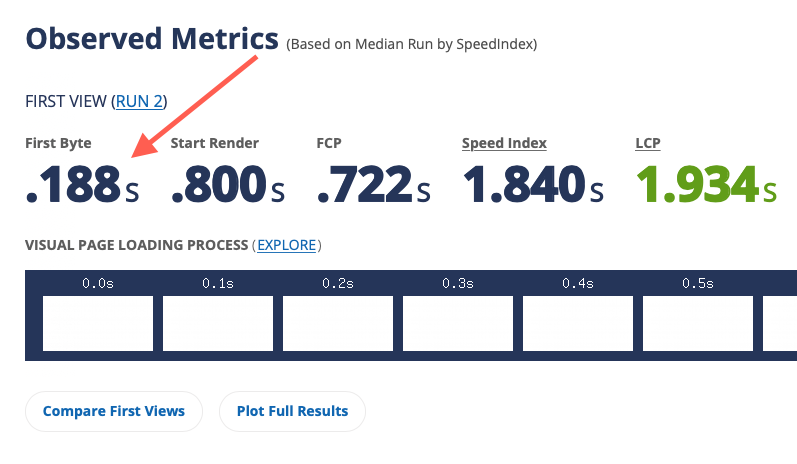
To convert s to ms, simply multiply the value by 1,000, or move the decimal point to the right three places: So, .188 seconds becomes 188 milliseconds. That’s a good score, although there may be some tiny room for improvement.
You can also just type it into Google and get a direct conversion:

Geekflare
Finally, Geekflare has a nice and simple tool for testing your TTFB. It gives you results from three different locations at once: the United States (from northern Virginia), Europe (from London), and Singapore. This is helpful for getting a quick look at how well your site performs around the world.
The score is again in seconds, so you’ll want to convert it to milliseconds by moving the decimal point three places to the right. Our best score is 0.066 seconds, which becomes 66 milliseconds.