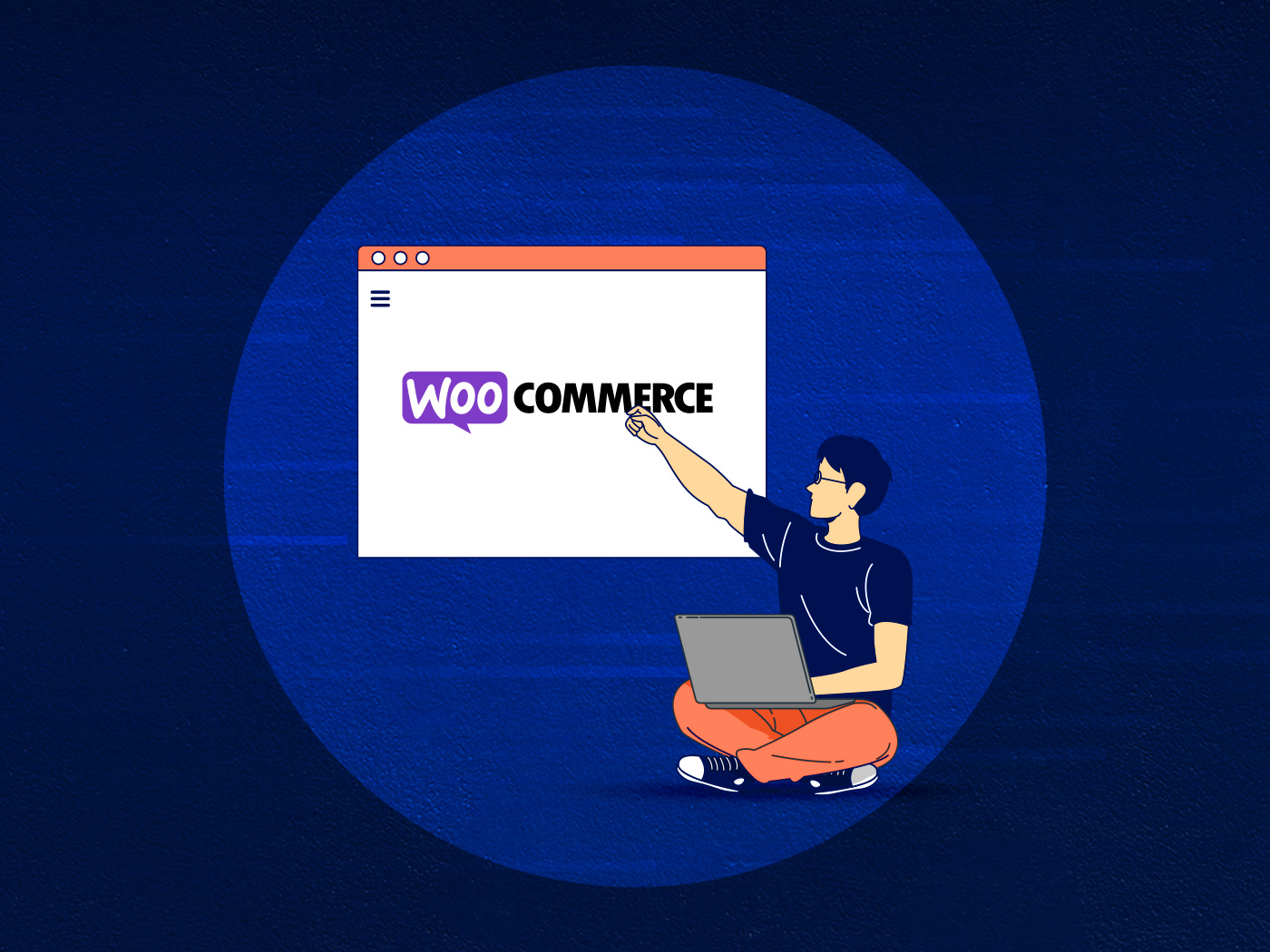As a WooCommerce store owner, you need to make a lot of decisions about your store: which products to add, how to market those products, which features to enable in WooCommerce, and so on. Choosing the best WooCommerce payment gateway for your store is one of these decisions – and perhaps the most impactful one, as it will have a direct effect on how much revenue you earn every month.
Payment gateways are especially crucial to your online business, as they are what actually allow you to accept payments. Without a payment gateway, you can’t accept payments, which is obviously a serious issue for any business.
As such, it’s really important to choose the right payment gateway. In this post, we’ll look at 6 of the best WooCommerce gateways available today.
What is a Payment Gateway?
First, let’s start with a payment gateway actually is and why it matters.
Imagine the typical online shopping experience: you visit a site, like a product, put it in your cart, then pay for it. The payment gateway comes into play in this last step.
A payment gateway is a platform through which you can easily accept payments without getting into the hassles of processing the money yourself. This makes it considerably easier to sell products to customers, as you don’t need to deal with the regulatory issues that comes with processing funds.
With these payment getaways, all transactions are anonymous and transparent. These gateways secure all the personal information of your customer’s credit card details, expiration dates, and other personal information.
There are two types of payment getaway methods for an online store:
- Direct payment getaway: With a direct payment gateway, customers can pay directly on your website, without leaving. The entire transaction occurs on your domain. The most prominent example of this method is Amazon.
- Indirect payment gateway: With an indirect payment gateway, the customer is redirected to the payment gateway’s website in order to pay, then redirected back to your site after the transaction is completed. PayPal is a prime example of this method.
While you can integrate either of these on your WooCommerce store, using direct payment on your website is usually a better option. This keeps customers on your website and not elsewhere.
However, there are some advantages to using an indirect payment gateway, too. The biggest one is that if your business is new and lacks credibility, a third-party gateway can make customers feel more comfortable entering their payment details.
Factors To Keep in Mind While Choosing a Payment Gateway for WooCommerce
With so many payment gateway options, figuring out which one to use can be extremely time-consuming. Each has their own advantages and disadvantages, quirky policies, and fee structures. Nonetheless, here are a few factors to keep in mind:
Transaction Fees
Every payment gateway charges a fee for transactions made on your WooCommerce store. The cost can vary depending on the payment method, customer card type, and business location, but in general it ranges from 1% to 5%.
Operational Costs
Apart from transactional costs, some payment getaways charge you an additional monthly fee for specific types of transactions. These can include monthly maintenance fees, setup fees, or bank withdrawal charges.
Ease of Use
Is the payment gateway easy to use? Unfortunately, many providers have a poor reputation when it comes to ease of use and getting basic tasks done is often more complex than necessary. Running an online business is a task in itself, and you want to avoid adding to your stress by choosing a payment gateway that is difficult to use.
Support in Your Location
Payment gateways often face geographical limitations due to various legal restrictions. If you, for example, are based in India or East Asia, you might have issues using American payment processors.
It’s also a good idea to to choose a payment gateway provider that offers support in your native language. This way, solving complex issues during payment integration will be easier to deal with.
WooCommerce Compatibility
It really helps when your payment gateway is compatible with the WooCommerce store, as WooCommerce is simply the most popular and most widely-supported eCommerce plugin for WordPress.
When these plugins are automatically connected with your WooCommerce store, the setup and maintenance process becomes easier to manage. As such, choosing a payment gateway compatible with your WooCommerce store can seriously cut down on manual setup efforts.
Read: Must have WooCommerce Plugins to boost your Sales.
Support for Your Industry
Depending on your industry, you may have issues getting a payment provider to work with you. This is particularly true for businesses that sell firearms, CBD, cannabis, and related products.
Security
Last, but not least, is security. There is truly nothing more important than the security of your online store, so it pays to make sure that your payment gateway is secure, too. Fortunately, all of the major payment gateways come with robust security built in. However, you do need to make sure that you set them up correctly, use secure passwords, and protect your customers’ data from hacks or leaks.
6 Best WooCommerce Payment Gateways
Below are the most popular and most widely-used WooCommerce payment gateways:
Stripe

Stipe is one of the most popular payment gateways in the market today. It comes with in-built support for WooCommerce, which makes setup a breeze.
When it comes to its interface, it has a clean design, ease of use, and a simple setup process. Stripe is used by many of the top eCommerce websites like Amazon and Squarespace.
Stripe supports all credit and debit cards and also allows customers to pay directly through Apple Pay, Google Pay, and Ali Pay.
Finally, Stripe supports recurring payments and can be used with any subscription or WordPress membership plugin. Stripe works in 45+ countries and supports 135+ currencies, meaning that you can sell your products to a wide audience.
Charges: There is no additional fee for setting up your store with Stripe. However, they charge 2.9% + $0.30 per transaction.
PayPal

PayPal is a highly popular and widely recognized payment gateway service provider. It also integrates quite well with WooCommerce.
PayPal is accessible worldwide, operating in over 200 countries/regions. It offers a range of services suitable for personal, business, and eCommerce platforms.
However, it’s important to be aware that certain countries may have restrictions on PayPal usage. Before selecting PayPal as your payment gateway, ensure that it is supported in your country and meets the needs of your target users. PayPal supports payments from bank accounts, MasterCard, Visa, American Express, and also provides a cash option.
It’s worth noting that to utilize the PayPal extension for WooCommerce, you will need to purchase a PayPal business version. Additionally, PayPal functions as an indirect payment gateway, which means that your customers will be redirected away from your website to complete their transactions.
Charges: PayPal charges 2.9% per transaction with an extra 1.5% for international transactions. Additionally, their PayPal program has an operational cost of $30/month.
Square

Square is designed more for online stores that have a physical presence, especially those that offer delivery and selling options. Square’s services are specifically tailored for businesses that deal with physical products, providing a range of shipping, tracking, and in-person pickup options.
Moreover, Square seamlessly integrates with WooCommerce, enabling you to accept payments both online and offline. Additionally, you can conveniently receive payments through popular digital wallets such as Apple Pay and Google Pay.
Square’s services are available in several countries, including the US, Canada, Australia, the UK, and Japan. It’s important to note that the transaction fees vary for each country, typically with a fixed transaction rate.
Charges: Square charges 2.9% + $30 per transaction. It also offers monthly plans with extra features and discounts.
Authorize.net
![]()
Authorisz.net is another popular choice in payment gateways used by several businesses. It is owned and operated by Visa and is ideal for users with more extensive monthly sales.
Its seamless integration with WooCommerce offers a smooth checkout process for customers using credit cards and debit cards. It keeps the customers on the website until the payment is processed securely on its servers.
This payment gateway is available for merchants operating from the United States, Canada, U.K, Australia, and Europe. It accepts payment via Visa, MasterCard, Discover, American Express, Apple, and Chase Pay. It also supports recurring payments for WooCommerce subscriptions.
Perhaps most importantly, Authorize.net is more flexible when it comes to processing payments for businesses in the firearms and CDB/Cannabis industries. If you are in a difficult industry like this, we recommend that you look into Authorize.net.
Charges: It charges 2.9% + $30 per transaction and also an additional monthly fee of $25
Amazon Pay

Amazon Pay is a payment gateway solution owned by Amazon. The key feature of Amazon Pay is that it allows customers to make payments on your site using their existing Amazon account. Even though customers use an external Amazon count to make the purchase, your customers remain on your site.
Amazon Pay is available in more than 170 countries worldwide and offers a variety of payment options including immediate charges, deferred payments, recurring payments, and split payments.
Charges: It charges a transaction fee of 2.9% plus an authorization fee of $30. It has no monthly payments.
WooCommerce Payments

WooCommerce Payments is a payment gateway service offered by the company that develops the WooCommerce platform itself. It has a great checkout experience and as you can probably imagine, integrates extremely well with WooCommerce.
Currently, WooCommerce Payments works across 18 countries; however, you can accept payments from over 100 other regions. Before choosing this payment gateway on their website availability page, you can check if your area is included.
Charges: It offers a fee structure set at 2.9% + $30 per transaction for U.S. issue clients. It charges an additional 1% for cards issued outside of the U.S.
Wrapping Up
Choosing a payment gateway can be a daunting task, considering so many available options. However, because the regulations for managing payments are quite strict, nearly all of the available options are good choices. The main things to keep in mind are transaction fees, availability in your geographical region, and integration with WooCommerce.
A great WooCommerce payment gateway has a reasonable transaction fee, is available and functional in your and your target customers’ region, and is easy to set up. You can choose the payment gateway that meets your business needs based on these factors.
Are you looking for managed hosting services with WordPress for your online store? Try Convesio’s scalable hosting to take your WooCommerce store a step ahead with our powered hosting.