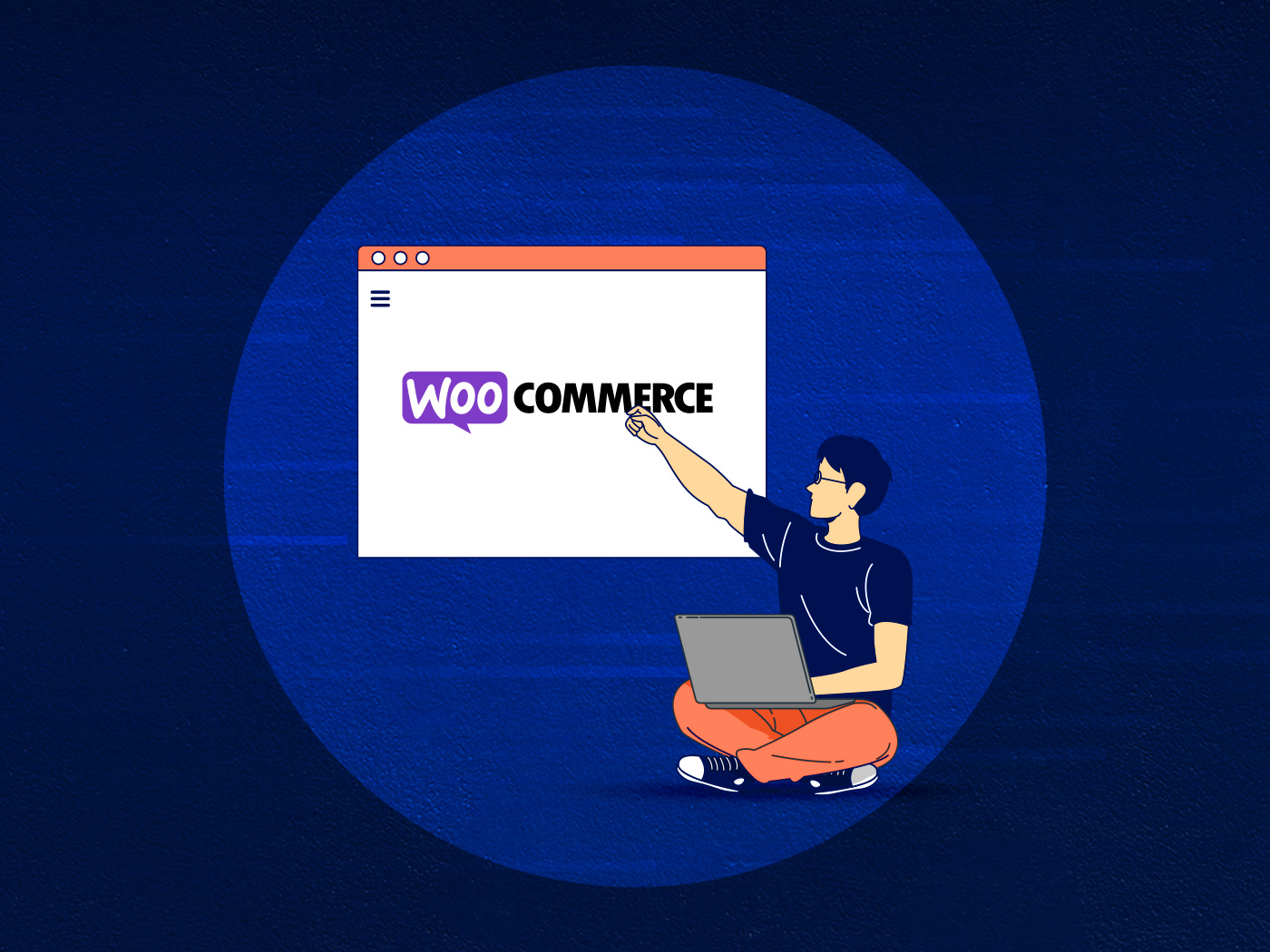There are hundreds of platforms and tools available that allow you to develop a full-fledged online store without even knowing what programming is. This is great as it allows anybody from any background to sell online. The challenge comes as to which platform to choose. In the beginning, there are no right or wrong choices, however, as your business grows you might need to switch platforms which is not a very pleasant experience.
In the self-hosted space, WooCommerce and Magento are the most popular eCommerce platforms used and compared. So why not understand them first individually and then their differences to better assess which platform makes more sense for your online business?
Whether you are starting an eCommerce site or considering switching to any of the platforms, the following guide will help you answer your questions and towards the end, you will know confidently which platform to go with. So stick around!
What is What? WooCommerce vs Magento
WooCommerce is a WordPress plugin that turns your WordPress site into an online store. It was launched in 2011 and has over 5 million active installations. According to the data of the top one million sites from Builtwith, more than 29% of eCommerce sites use WooCommerce. Given WordPress’ massive market share of 42.9%, it is no surprise that WooCommerce is a leading eCommerce platform.
Why is it so popular? There are many reasons behind WooCommerce popularity but the biggest one is its simplicity. It runs as a plugin on WordPress which is known for its user-friendly interface. It allows anyone to download the free copy of the plugin and start building their stores using WordPress.
On the other hand, Magento is an eCommerce platform launched in 2008 by Adobe. Unlike WooCommerce, it is not a plugin but a standalone platform built specifically for eCommerce stores. Compared to WooCommerce, Magento only has 8% of the total market share. The lower market share does not mean that Magento is not a good platform but it’s rather targeted to specific customers and types of online businesses. We will discuss this in detail later in the article.
Ease of Use
WooCommerce: Easy to start with
To run WooCommerce, you need WordPress running either locally on your computer or on a server. There are many hosting providers that let you install and deploy a WordPress site with just a few clicks. Once you have the WordPress site running, all you need to do is to navigate to Plugins inside the dashboard and search for the WooCommerce plugin. Install it and follow the wizard to set up your store which is quite explanatory and easy to follow even for beginners.
Managing the store is also not rocket science with WooCommerce. Everything is present inside the dashboard and can be modified visually. For example, managing the orders, tracking shipments, and monitoring inventory levels. Similarly, you can add further plugins or WooCommerce-specific extensions that allow you to add additional features to your store, for example, live chat, product recommendations, and pop-up ads.
Managing and modifying the layout is also very easy with WooCommerce. You can modify anything using the built-in visual editor or use a page builder of your choice. Both options allow you to drag and drop widgets and custom elements to the page.
Magento: Comprehensive Solution
To start with Magento, you need to install the software and run the installation either by using the web setup wizard or command line. You can either download the community version or the pro version and install it using Composer. A composer is a package manager that installs all the dependencies required to run the software. Finally, you need to set the correct permissions for files, create the database, and run the web server.
You also need to ensure that the server you are installing Magento on meets the requirements before you begin the installation process. Unlike WooCommerce, there are limited hosting providers who take care of all of the above and deploy your Magento store in a few clicks.
Magento comes with a dashboard that can be used to manage the store and inventory but it is not as straightforward as WooCommerce. Magento is a comprehensive eCommerce solution and has tools available for any online store. Thus, there are so many options, menus, and sub-menus to deal with. Although there are extensions available for Magento, they are limited and expensive as compared to WooCommerce.
Managing and modifying the page layout requires some level of technical expertise. There are not many visual options available for making changes to the page and quite often you need to dig into the theme code to make changes.
In short, if you have some web development and PHP programming experience, you can install, deploy, and manage the Magento store conveniently. If not, you will struggle and require help to do so. With WooCommerce, even if you have no prior experience in web development, you can still set up a store just by following a few online tutorials.
Let’s Compare the Performance
The performance of your online store plays an important role in its success. Performance results in an enhanced user experience that users and Google both enjoy. However, the performance of your online store is not entirely dependent on the platform you build it on. Parameters such as the code-base of your store, assets delivery, caching, and the hosting stack can have an impact on your store’s performance.
Compared to Magento, WooCommerce is lightweight and requires fewer resources to run. Magento requires more RAM, CPU, and disk space to power its heavy file system and dependencies. It is a comprehensive platform with several services and tasks running in the background. In short, you need a powerful server to even begin with Magento while with WooCommerce you can start with a comparatively smaller server and scale accordingly.
WooCommerce is frequently misunderstood as prone to performance issues when suitable for large eCommerce sites due to its performance issues, and this scares away many online business owners from WooCommerce. WooCommerce stores hosted on optimized hosting solutions such as Convesio run with faster loading times and can scale to be extremely large with thousands of concurrent users. Read a case study here from a seller featured on shark tank.
WooCommerce is frequently misunderstood for its ability to scale with the website’s traffic and the number of orders. This discourages many online business owners from considering WooCommerce as an eCommerce solution. As a result, they end up using Magento, which does solve the scalability issue but also requires far more resources and technical expertise to run.
WooCommerce stores running on optimized hosting solutions like Convesio do not only run faster but scale seamlessly with traffic and the number of orders. WooCommerce as a platform does not restrict your website’s growth. It is the hosting infrastructure that does. For this purpose, we created a Docker-based WooCommerce hosting solution that leverages container technology and deploys your store on a cluster of high-performance cloud servers.
On top of that, we use a custom caching layer, load balancers, and a global CDN network that ensures high availability and faster delivery of your WooCommerce site to any number of customers. All of the above makes WooCommerce a suitable candidate even for large eCommerce stores.
Scaling Capabilities
As an online store owner, you need to ensure that your store scales as your business grows. In simple terms, your online store should serve any number of visitors with the same performance and process their orders faster. Like performance, scalability also relies on many factors. You can build an online store using Magento and still face scalability issues while your store scales seamlessly on WooCommerce.
Magento is known for handling serious web traffic on stores with hundreds and thousands of products. It is built as a solution specifically for running eCommerce systems. Magento uses a sophisticated architectural pattern that offers more flexibility in extending the platform’s capabilities.
However, scaling a Magento store requires technical work. That includes adding new modules to support more products, database modifications, and running load tests. This is usually done by a Magento expert either in-house or through an agency. Alternatively, you can sign up for Magento Enterprise to have access to a technical support team.
WooCommerce as a platform is very scalable and is fully capable of handling large numbers of visitors provided a high-quality code-base, optimized store layout, and scalable WooCommerce hosting such as Convesio. WooCommerce allows the user to fully customize its functionality and even create additional features, optimize the database, and implement fast product searching.
With the auto scaling feature, WooCommerce stores on Convesio can scale up and down in real time. This unique design enables us to create additional instances of your WooCommerce store and deploy them to multiple servers inside a cluster. The containerized architecture enables us to create additional instances just for the database which means your store is always ready to serve any number of visitors and the resources are available on-demand.
Platform Security
Security is a major concern of many online store owners. A security breach can cost a business both money and customers. Therefore, it is crucial to have a sophisticated security plan in place that is capable of dealing with modern security vulnerabilities.
Magento comes equipped with many effective security features such as enhanced password management that uses advanced hashing algorithms for encrypting passwords that are virtually impossible to crack. Other features include improved prevention against cross-site scripting (XSS) attacks, the use of non-admin URLs, and flexible file system permissions.
To secure a WooCommerce store the first thing you need is to secure WordPress as it runs as a plugin. Like Magento, WooCommerce is also prone to security vulnerabilities such as DDoS attacks and malware injections. However, hosting WooCommerce on a secured hosting infrastructure can effectively minimize these cyber risks.
At Convesio, we have layers of security in place consisting of Firewalls and intelligent systems like Patchman, Human Presence, and Monarx that proactively identify suspicious traffic and filter it out before it becomes an issue. On top of that, each WooCommerce store is deployed to its own isolated container which makes it difficult for hackers to locate and penetrate into your site.
Ecosystem
An active and growing ecosystem demonstrates the platform’s popularity and adoption among new and existing online businesses. The ecosystem of a platform also guarantees its relevance and constant innovation as more and more people contribute to its development and build solutions around it. Let’s briefly compare the ecosystem of WooCommerce vs Magento.
Community
A community is a group of people that are the users of the platform or use the platform to create solutions for others. Both WooCommerce and Magento have a large community of users, developers, contributors, and educators. However, compared to Magento, WooCommerce has a much larger community mainly because it shares the gigantic WordPress community. Even then, there are thousands of developers and companies that only build WooCommerce-specific solutions such as themes, plugins, and extensions.
Such communities are present in all major social media channels in the form of Facebook groups, LinkedIn groups, Twitter spaces, and subreddits. There are also tons of Discord channels where users help each other out. Similarly, a number of educators publish free courses and tutorials online for platform users to acquire further skills and build better solutions for their own businesses or the clients they work for.
Communities play an important role in deciding the direction of the platform and in improving its features to match users’ requirements. They are also very effective for knowledge sharing and supporting fellow members.
Themes, Plugins, and Extensions
When it comes to themes, plugins, and extensions, WooCommerce wins by a huge margin. Let’s not forget it is a part of the WordPress ecosystem, which means themes and plugins developed for general WordPress users can also be used with WooCommerce. The number of free and paid themes and plugins is in the thousands. And as a user, you can find multiple options suitable for just a single category.
Similarly, WooCommerce has a large number of extensions that help you extend the functionality of your online store. These extensions are used with the WooCommerce plugin. You can find extensions for shipping, analytics, payments, subscriptions, etc. The plus side is, that you can find a wide range of free themes, plugins, and extensions and even the premium ones come with freemium versions.
Like WooCommerce, Magento also has a marketplace for themes and extensions but they are very limited in numbers and options. Also, the majority of themes and extensions are paid. It is one of the reasons why Magento users prefer to develop custom features rather than buy extensions.
Themes and extensions are significant for an online store and having lots of options is definitely a huge plus. WooCommerce in this domain checks all the boxes while Magento struggles to offer variety and is mostly paid.
Support
Whether you are using WooCommerce or Magento you’d need support when you come across any issues. If you decide to host your WooCommerce store on WordPress.com, you get access to their expert support 24/7. However, if you host your WooCommerce store with any other service, either you or that service provider company is responsible for providing support. For example, at Convesio, we have a team of experts that specialize in WordPress and WooCommerce for providing technical support to our customers. Our customers can reach out to them anytime via email, live chat, or exclusive Slack channel if they come across any issues.
With Magento, you can host your store on Magento Cloud, which also offers access to its technical support team. Or you can also self-host with any other hosting provider and either hire a Magento expert in-house or outsource the support of your online store to an agency. Maintaining a Magento store requires technical knowledge and experience and finding a good developer is also not easy. Whereas, WooCommerce developers are easy to find and a lot of help is also available via its large community.
Affordability
Both WooCommerce and Magento are free if you download their community version and host them yourself. You can also host with WordPress.com for $59/mo to $499/mo depending upon the size of your store. This comes with support, plugins, themes, and SEO tools. However, the server specifications are not very clear except for the amount of storage space. For a mid-sized WooCommerce store, you can expect your hosting bill to be between $100 and $250.
On Convesio, your WooCommerce store runs on optimized Docker containers which are faster, more efficient, scalable, secure, and sustainable than traditional VPS and runs on superior hardware. On top of that, our hosting stack runs the latest software, and we have added a custom caching mechanism that offloads clutter and boosts the performance of your online store. Our auto scaling feature scales up and down resources according to the traffic load and also helps optimize your hosting budget.
Similar features are also available with Magento Enterprise but unlike WooCommerce the pricing model is based on the revenue of your store. The license cost for any store with revenue less than $1 million is $22,000 annually, and the license for a store with revenue less than $25 million is $75,000 annually. The license cost covers premium support, hosting, management, enterprise-grade security, and performance for your Magento store.
The other costs also add up for both platforms but they are lower for WooCommerce and higher for Magento. For example, the cost of themes, plugins, extensions, custom development, migration, hosting, and maintenance.
Where Does WooCommerce Shine?
In contrast to Magento, WooCommerce shines in the following areas.
- The platform is less complicated and easy to learn, run, and maintain.
- Has a very large community of users, developers, contributors, and educators.
- Easy to install, migrate, and deploy.
- More hosting options are available.
- Scalable when hosted with a scalable WooCommerce hosting provider.
- More affordable to run and manage.
- Does not require special skills to make small design changes or add new functionality.
- Tons of free and paid themes, plugins, and extensions are available.
- Developers are easily available and are affordable to hire.
- The support staff is easily available that can manage the store for you.
Where Does Magento Shine?
In contrast to WooCommerce, Magento shines in the following areas.
- A comprehensive standalone platform for any eCommerce store.
- Highly scalable and secure.
- Suitable for managing one or more large online stores.
- Magento Enterprise premium infrastructure and features.
- Backed by a professional community of developers and contributors.
How to Pick the Right Option?
If you have come this far, you can now more easily assess the feasibility of Magento vs WooCommerce and pick the right option confidently. If you still have doubts then consider answering the following questions.
What will be my business needs in the next 3 years?
Estimate the size and requirements of your business in the next 3 years. Think about what the market will look like and while you will be able to generate more revenue, would you also need to optimize expenses?
How comfortable are you technically?
This question does not aim to assess your technical capabilities but rather your capacity. Imagine spending hours troubleshooting a problem when you also have a business to run, customers to talk to, and orders to fulfill.
How often do you need support?
Support is a major part of running any business so it’s vital that you know how often you need it and how quickly you can find it.
Can I switch platforms in the future?
While running a healthy business, it is a nightmare to change anything let alone switch the entire platform. Whether you pick WooCommerce or Magento, it is crucial that you stick with it and if for unforeseen reasons you have to switch, the platform should let you do so conveniently.
Verdict: Magento vs WooCommerce
The objective of this article was to bring you all the relevant information about both platforms so you can decide for yourself. And sometimes there is no obvious winner. Both WooCommerce and Magento are amazing platforms for developing any kind of online store. Both have their strengths and shortcomings. They have both been around for many years and have huge communities. However, one should definitely stand out against the other if you can successfully assess your business requirements.