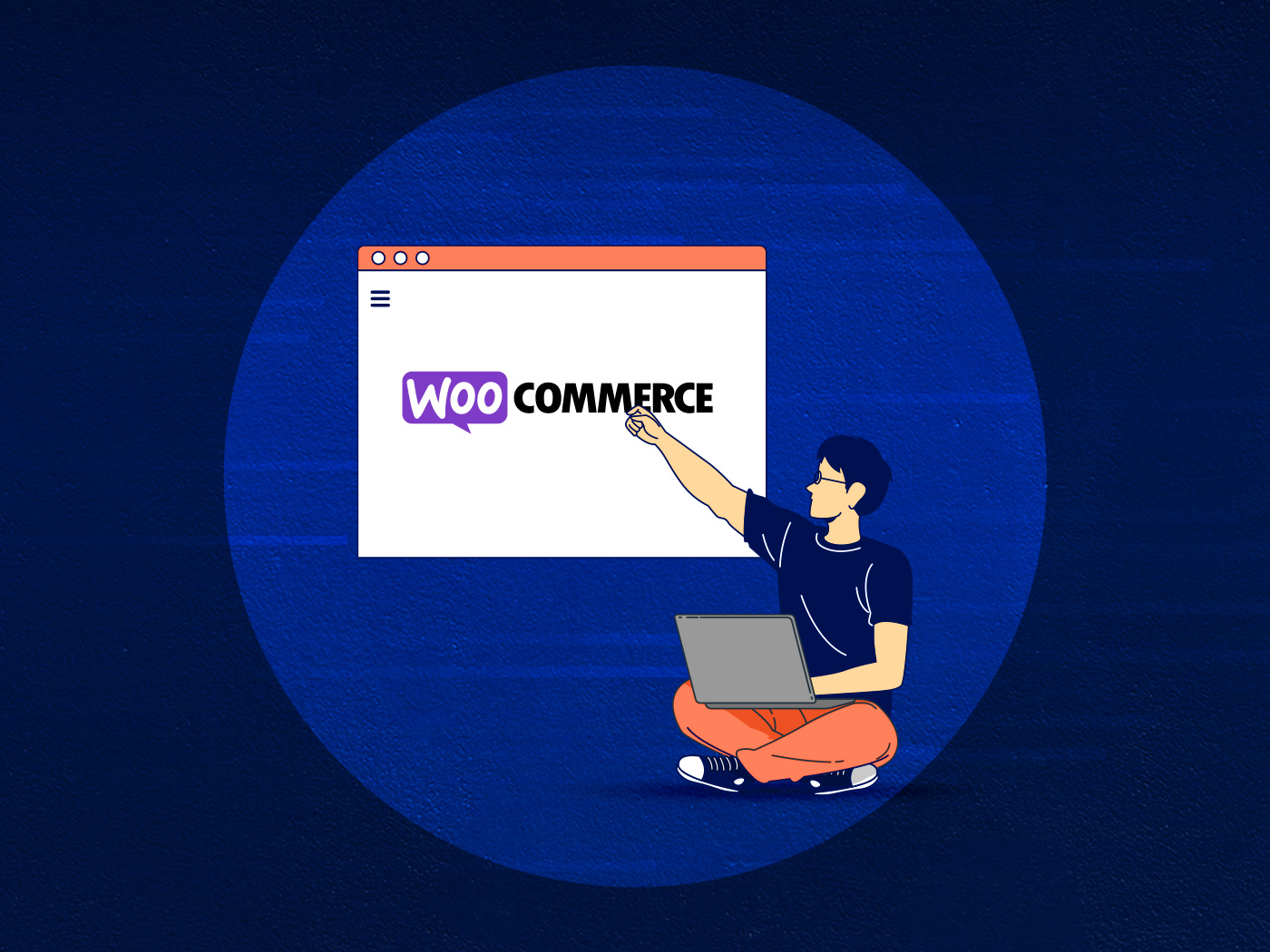This is a guest post by RealVNC, a leading provider of remote access software for desktop and mobile devices. Learn more on their website.
Site speed is essentially the time it takes for a site to load to its fully operational state. This is measured from the time the URL is clicked to the point that all assets are visible and functional.
Scaling a website that utilizes SEO as a marketing channel means that site speed is an important factor that can help or hinder its visibility in the search engines.
‘Organic Bounce Rate’ is a metric that is taken into account that essentially looks at the percentage of your traffic that clicks on a page via a click in a search engine and then almost immediately leaves before reading or taking any actions.
One factor that can increase the bounce rate is a website that loads slowly. People don’t want to wait for a slow page to load and would rather go to a competitor who doesn’t “waste their time”. This creates a bad user experience. The negative perception this generates around your brand, coupled with a decline in your organic rankings, displays the importance of this subject.
Let’s look at how to improve your website’s speed with a methodical approach.
Step 1: Speed Issue Analysis

You cannot identify the best methods to improve a website’s speed before identifying the specific issues causing slow loading speeds. The best way to identify the issues is via a methodical analysis.
Starting with knowledge of the main factors that cause issues, then using the appropriate tools to identify which combination of those factors is causing your site issues. This will then allow you to identify the best ways to improve your site speed.
What Slows Down Page Speed?
- Large images are one of the most common reasons for a slowly loading webpage. Large refers not only to the dimensions but the pixel density. More pixels display a higher quality image, yet the extra data makes the filesize of the webpage larger. Larger files take longer to load; in the same manner it takes longer to download a large file to your computer.
- Poor code, where a web developer has either used an outdated library or used inline Javascript or CSS can slow down the time it takes for a web browser to interpret the webpage. Inline is basically when all the code is written together in one place instead of allocated to their own “areas”, which enables browsers to interpret what is there at a higher rate.
- A high number of HTTP requests, where the webpage is bringing in resources from a range of different locations, can have a detrimental effect. Pulling in images from the media file, videos from YouTube, and a signup form from a plugin can make the page more ‘resource heavy’.
- Failing to use caching, combined with too many banner advertisements and a high number of cookies are another really common reason for sub-optimal performance.
While the abundance of WordPress plugins and themes adds flexibility, it also comes with a performance cost. Too many of these are another common culprit.
Lastly, using lower-priced shared hosting with poor server performance commonly results in a less-than-favorable outcome.
Tools to Identify the Factors at Play
The primary tools used by SEOs and Devs to identify site speed issues include the following:
- Google’s PageSpeed Insights – This tool loads a webpage through its analytical systems, identifies issues, their causes, and offers recommendations on how to resolve them.
- Google Search Console – Core web vitals allow the same functionality as above. The key difference here is that you can then monitor performance on an ongoing basis.
- GTmetrix – Similar to Google’s pageSpeed Insights. The benefit here is that it is a tool created outside of Google, allowing for a different angle to be taken on any issues. It works well when used in addition to the above to cover more bases.
At this stage, it is now important to look at the human component of the analysis: communication with remote team members via a remote desktop application for Mac is an important step in gathering data on issues that might be outside of your awareness, but that other team members are already knowledgeable upon.
Step 2: Objective Setting and Prioritization
Anecdotally speaking, the optimal time for a site to load is below three seconds; this is a good ballpark figure to aim for when setting realistic objectives. However, it is best practice to bring all critical issues identified via the above tools into as good range as possible.
Utilizing PBX systems to collaborate on realistic objectives, by getting input from all relevant departments will allow for the development of a plan that takes many perspectives into account.
It might be that certain tools need to remain in place that have a slight negative effect on speed, due to the value they provide elsewhere. Identifying this at an early stage will allow for a focus that works more collaboratively and holistically.
For example, while the design department works on strategies to annotate images, the resulting additional file size of the webpage will likely reduce site speed on an extremely small scale.
The question then becomes how the value the new images provide the user, weighed against the negative effects of having them wait (slightly) longer for the website to load.
Step 3: Strategy Identification and Tactic Selection
While a shared hosting plan might help a website to scale, it isn’t necessarily the best approach for optimal site speed. At this stage, a solution for another issue may have a negative impact on site speed, so it can become a complex balancing act.
Here is a list of fixes, coupled with the specific issue it addresses in relation to website speed, detected in Step 1: Speed Issue Analysis.
| FIX | SPECIFICS |
| Adopt a clean, simple site design | Simplifying the design reduces the amount of HTML, CSS, and JS, leading to faster load times. |
| Leverage browser caching | Allows browsers to locally store static files, reducing the need to re-fetch them, speeding up subsequent visits. |
| Minimize redirects | Each redirect is a new request-response cycle, which can delay the page from loading. |
| Remove query strings from static resources | Some proxies don’t cache resources with query strings, so removing them can improve caching. |
| Specify a cache validator: | Helps the browser determine if it needs a new file or if it can use the cached version. |
| Avoid bad requests | Fixing or removing broken links and missing files avoids wasteful requests, improving load time. |
| Minimize request size | Reducing the request size makes data transmission faster. |
| Serve static content from a cookieless domain | Serving from a domain without cookies reduces unnecessary data in the request header. |
| Combine, compress, and minify scripts | Decreasing the number of files the browser has to load and the size of those files. |
| Audit files and resources | Removing unnecessary or outdated resources reduces page weight. |
| Move to a faster server/host | Faster servers can process and deliver resources more rapidly. |
| Compress and optimize images | Reduces file size, making them faster to download. |
| Make use of a CDN | A CDN that allows a domain owner to host their website in multiple geographical locations, allows for vastly improved loading times. |
| Correctly insert code into the webpage: | Helps code run optimally and doesn’t block rendering. |
| Optimize the delivery of videos | Compressing and using adaptive streaming provides optimal video experiences. |
| Deactivate unnecessary plugins | Reduces resource consumption and potential conflicts. |
| Upgrade your CMS software, plugins, and to the latest version of PHP | Updated software often includes performance improvements. |
| Optimize Website for Mobile | Ensures fast load times on mobile devices with potentially slower networks. |
| Use a Premium DNS Service | Ensures faster domain name resolution. |
Step 4: Actionable Timeline
Using tools such as the GANTT enables all team members to get on board while the IT department works on their concerns around digital security; their solutions might have a knock-on effect on site speed.
An awareness of the cause and effect of every action will allow for a more holistic view of how an organization can be run more efficiently with collaborative goals on a website’s overall performance, on a cross-departmental basis.
Step 5: Ongoing Site Speed Measurement
The most simple and effective method to keep on top of performance, after the initial set of fixes have been implemented, is to ensure you set up email notifications from Google Search Console to notify you when future issues are detected.
This will allow you to take decisive action quickly, before too much traffic is lost due to an otherwise unknown issue affecting the user experience.
In addition to using tools to help in this process, communication is key. Remote support software such as RealVNC will help to maintain open lines of communication around issues that might be identified by other departments around declining site speed, and their causes, on an ongoing basis.

The Important Points, Speedily Covered
Speed is important at every step of the website creation and maintenance process. From the point a domain is registered using a provider like Only Domains, to the ongoing performance analysis using tools such as Google Search Console, issues can arise that can negatively affect its performance. Having a keen eye and taking decisive action is key.
Site speed is an important component of a website’s performance, impacting user experience and search engine visibility. Slow-loading sites can increase ‘Organic Bounce Rate,’ where users quickly exit without engaging due to impatience.
Various factors affect load times, from large image files to poor coding practices and excessive HTTP requests. Utilizing tools like Google’s PageSpeed Insights, webmasters can diagnose these issues and take corrective actions.
Achieving optimal site speed requires a methodical approach of analysis, objective setting, strategy formulation, implementing a timeline, and continuous monitoring.