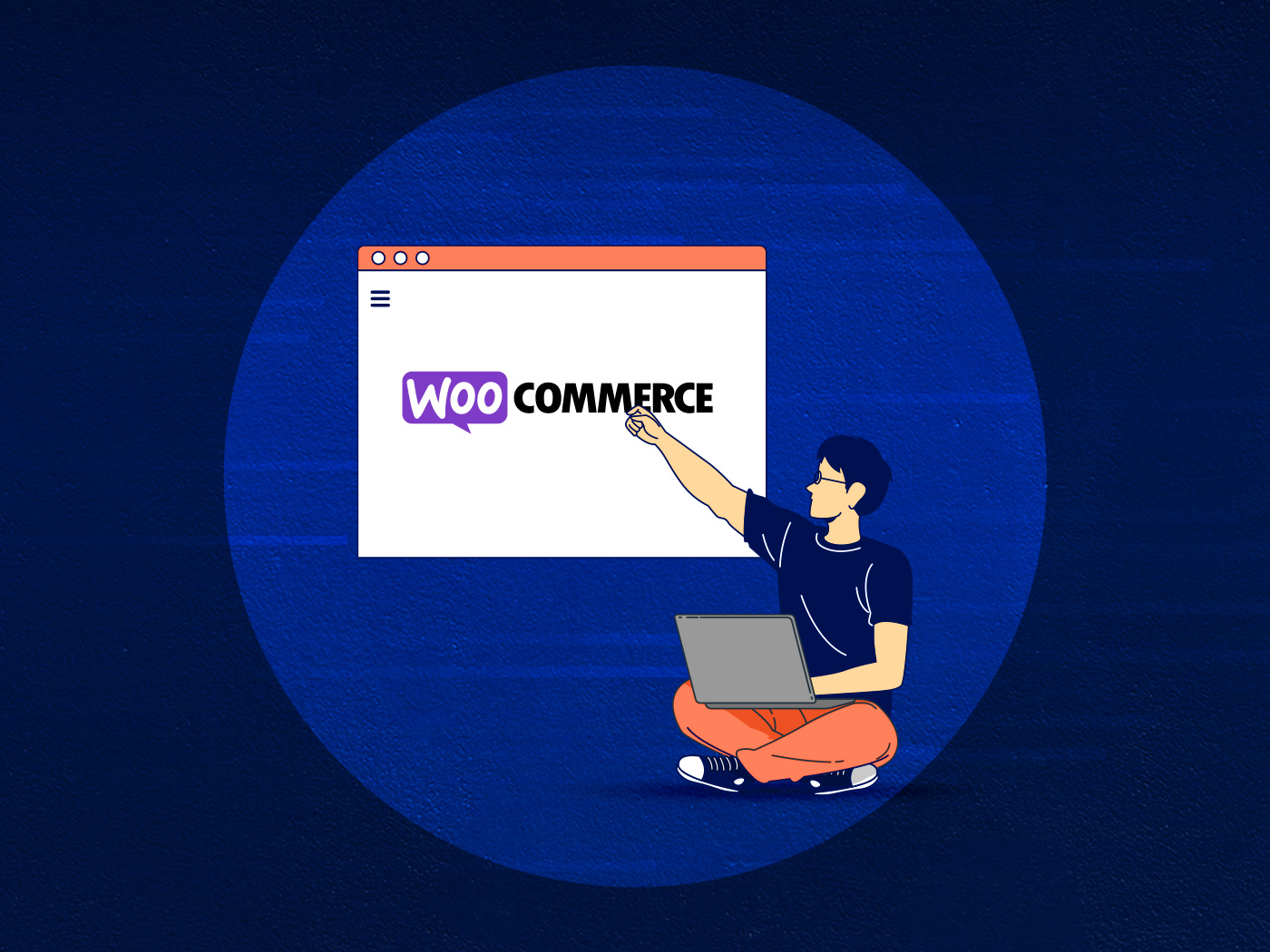Content creators put a lot of effort into creating a quality piece of information and then showing it to their audience. The audience always applauds great content but only when they get a smooth reading experience. Hence, this article allows content publishers to understand the technical considerations and a checklist to follow while Publishing with WordPress. So, let’s get started.
How can you provide a smooth reading experience?
Publishing content pieces on a slow website will affect the user experience. 6 seconds is all you need to grab the reader’s attention and if you miss that you end up losing a reader and potential customer. Not to mention the negative impact on SEO.
Devs and UX pros know this but most content publishers are unaware of the many technical considerations that can influence the effectiveness of a published article: the reading experience and its marketability.
With this in mind, let’s cover some of the technicalities.
SEO or Core Web Vitals? What should you focus on?
Being a technical content publisher I understand the importance of SEO, UX principles and follow best practices. I also check performance to make sure I haven’t introduced any element that may slow page load down.
Here is an example of a blog post I’ve recently published, also related to performance – Slow WordPress Admin? Your Time to Post Saved May Be Too High

The stats are looking good. 94% performance with 0.9s LCP time can be a good score to settle the user quickly on the page. Obviously SEO keywords, ranking factors are important but that should be secondary to publishers and they must focus on web vitals first. Sometimes I use to say:
“It will be read if it loads perfectly”
Publishing Content With WordPress Process: technical aspects to consider
Now that you know what should be your focus, you can start iterating some factors of the publication process:
- Is the UI/UX rendering as expected? (use grids and columns to fix HTML elements)
- Is it secure? Loading with HTTPS? (Install SSL certificate)
- Is it mobile-friendly? (Use media queries or bootstrap style frameworks)
- Is it loading external or inline CC? How about JS code? (Use plugins and avoid adding to blog pages)
- Does your content contain heavy media files? (Compress and add web mp format)
- Is your hosting powerful? (Cloud hosting and datacenter near your audience)
This is a good start to yield a significant gain in performance. Next, let’s look at some of the more technical aspects that should be on your checklist.
Performance optimization with Core Web Vitals
Use Google’s page speed tool – PageSpeed Insight – to see how your Core Web Vitals stack up. These factors will help you to understand current page performance and what should be optimized. Let’s test my blog page again as an example here:

Google tags Core Web Vital results that need improving with blue flags — you can see two in the above picture.
Here’s a quick overview of what the key metrics are. Learn about them in more detail on our Measuring UX with Google’s Core Web Vitals post.
- Largest Contentful Paint (LCP) – measures the largest or main content load time of the page that can be an HTML element or an image that loads first. Ideally less than 2.5sec.
- First Input Delay (FID) – measures the interaction time on the page and how soon a user can interact with elements like dropdowns. Input types etc. Ideally less than 100ms.
- Cumulative Layout Shift (CLS) – Measures the visual stability of your page elements and is usually high when there is a lot of movement of elements while the page is loading up. Should be less than 0.1.