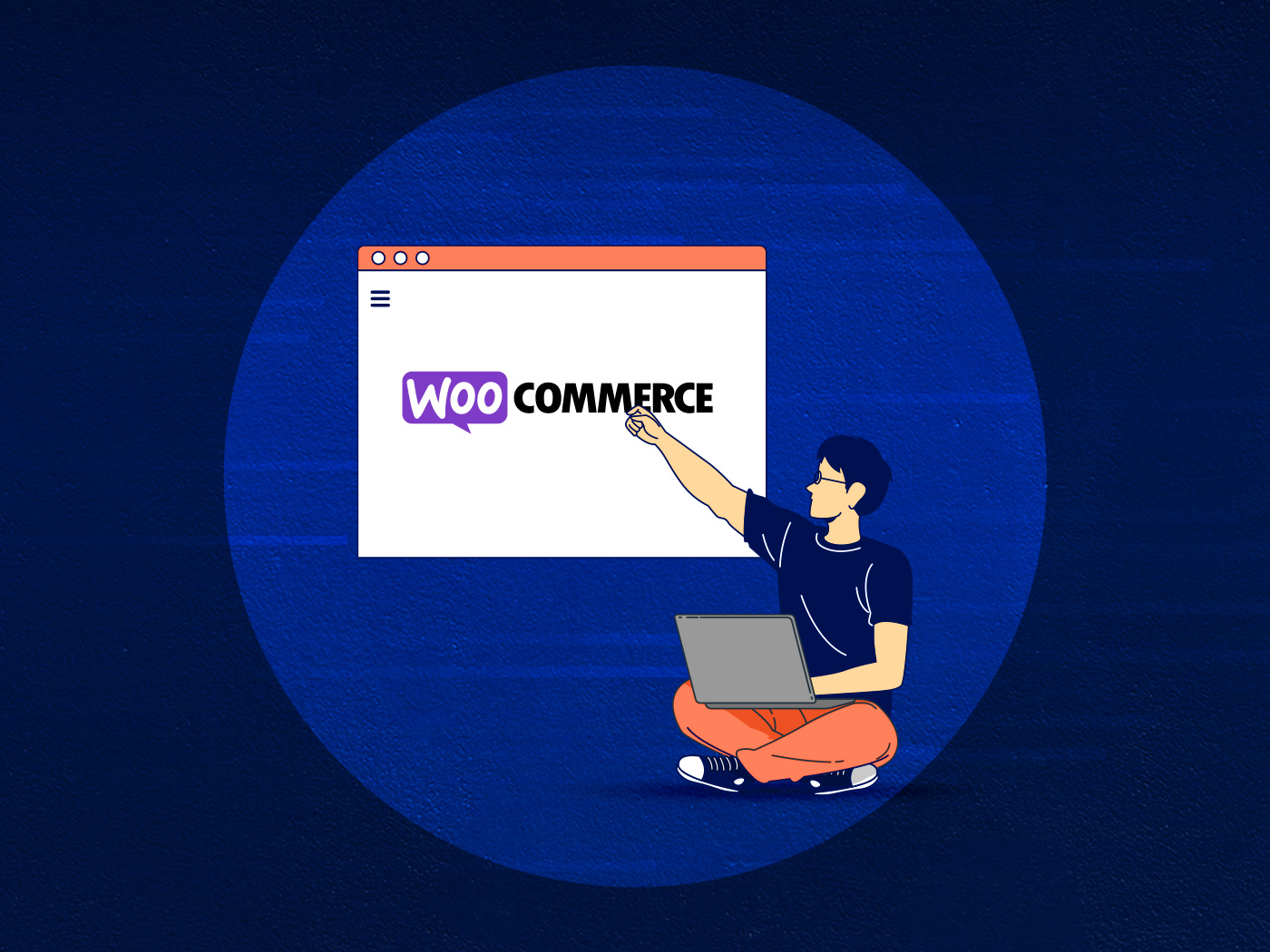According to a recent study, users will wait about 5 seconds site images to load on a page before leaving. This time decreases to 2 seconds for mobile users. So, if you don’t want visitors to leave immediately after visiting your website, it’s really important to compress your images!
In this post, we’ll talk about the many benefits of compressing your images. as well as some plugins and other tools you can use to easily make it happen.
Benefits of Image Compression
First, let’s talk about why you should bother compressing your images. What’s the problem with just uploading them as-is?
Well, there are a lot of reasons, including (but not limited to): faster site speed, increased sales, lower bounce rate, and higher user retention rate.
So, let’s look at some of the benefits of image compression, specifically for eCommerce sites:
Benefit 1: Faster Page Load Times
The most obvious and direct benefit of image compression is the impact it has on your site’s page loading times. Uncompressed images can seriously slow down your website, so even a small amount of compression can have serious results.
Imagine a visitor comes to your site, sees an interesting product, and clicks on the product page. They’re primed to make a purchase… but the image is taking a long time to load. The customer gets annoyed, closes the tab, and doesn’t make a purchase. They then go look for the same product on another website – and probably one that has optimized its images and loads more quickly. You not only lose the sale, but hurt your brand’s reputation, too.
So, it’s really important to keep images optimized.
Benefit 2: Improved User Experience
Uncompressed images can lead to sluggish user interface, slow website loading times, and increased data usage for the user. With image compression, you get the following benefits:
- Faster loading times: Compressed images are smaller in size compared to uncompressed images. That means they load faster, leading to a better user experience and more engagement. It also makes checking out easier, which leads to an increase in sales.
- Less bandwidth usage: Compressed images take less bandwidth to load, leading to faster loading time and less data usage. This makes the experience of browsing your site significantly better for mobile users, in particular.
- Improved SEO: When your website speed is improved, this automatically enhances your SEO with better rankings and better visibility on search engines.
Benefit 3: Reduced Bandwidth Costs
While large, beautiful images can make your site more visually appealing, they also come with a cost: more bandwidth required to load them. They take up more disk space, slow down your site, and even affect your SEO.
That’s where image compression comes in. With image compression, you can store more images in less space. Your bandwidth usage will also be significantly less, as the amount of data that needs to be transmitted will be smaller.
Read More: 7 Easy Ways to Reduce Your Website’s File Size
Benefit 4: Improved Search Engine Optimization (SEO)
Optimizing your images will also improve your WooCommerce site’s SEO, too. That means your eCommerce site will rank better in search engines like Google and Bing.
Here are some ways how images can impact and improve your eCommerce site’s SEO:
Image Optimization
Correctly optimized images with suitable alt tags, file names, and descriptions help improve your site’s visibility in search engines. This is because search engines cannot read images, but instead read the text linked related to them. As such, optimizing images with relevant keywords can help search engines understand the page’s content and rank it accordingly.
Enhanced User Engagement
High-quality images can improve the experience of browsing your site. After all, who doesn’t like beautiful images? This increases user engagement, which is noticed by search engines like Google. Better user engagemenet = better SEO rankings.
Page Load Speed
Large images can slow down the site’s loading speed, which impacts SEO. Just like users, search engines also like fast-loading sites. Hence, optimizing images for size and format can help improve the site’s loading speed and SEO.
Tools for Compressing Images
Now that you know how important it is to compress your image for your eCommerce website, let’s look at a few plugins that help you optimize your images. Most of them are “set it and forget it”, which is quite convenient.
Optimole
Optimole is an excellent WordPress image compression plugin that gives you complete control over your image optimization. To set up Otimiole on your website, you just need to create an account and then set up the API.
This tool is powered by an image CDN which optimizes your sit images in real time. The free plugin allows up to 5,000 visitors /mo; the paid plans start from $19.08 monthly.
EWWW Image Optimizer

EWW is one of the best WordPress image compression tools for eCommerce websites. Its easy-to-use interface can can also bulk optimize images that you’ve already uploaded.
Perhaps the best part of this plugin is that is the whole process of optimization is automated – including image scaling (to fit the correct size page) and conversion into the next-gen WebP image format.
reSmush.it

ReSmush.it is another excellent choice for image compression. It allows you to optimize images automatically on upload, as well as other bulk optimization options.
The plugin uses an inbuilt API to optimize images. You can also choose the optimization level for your images.
TinyPNG

TinyPNG is a well-supported plugin that uses lossy compression techniques to minimize the file size of your WEBP, JPEG, and PNG file formats.
Their technique selectively decreases the number of colors used in the image, which means fewer bytes are needed to store the data.
Final Thoughts
You may think that optimizing your images is an unimportant, “too technical” thing to worry about, especially for eCommerce sites.
However, as small as it may seem, image compression has a significant impact on your website’s performance. And your website’s performance has a direct effect on your bottom line. So, it really pays to optimize your images.
Here are some final tips and tricks to optimizing the images on your website. If possible, implement as many of these as possible:
- If you use a WordPress tool or plugin to optimize your images, choose a plugin that can compress and optimize your pictures externally on their server. It will help in reducing the load on your site.
- Use a CDN (Content Delivery Network) to efficiently load your images to users from all across the globe.
- Use vector images in PNG format, if possible. Vectors take up much less space.
- Use CSS3 effects as often as possible.
- Remove the white space in images and recreate it with CSS (via padding)
- Use lossy compression wherever possible.
- Remove the unnecessary image metadata.
- Use compressed animated GIFs for animations.
- Save images as “optimized for web” using Photoshop tools.
Looking for reliable hosting services with WordPress for your online store? Try Convesio’s scalable hosting to step up hosting for your WooCommerce store.