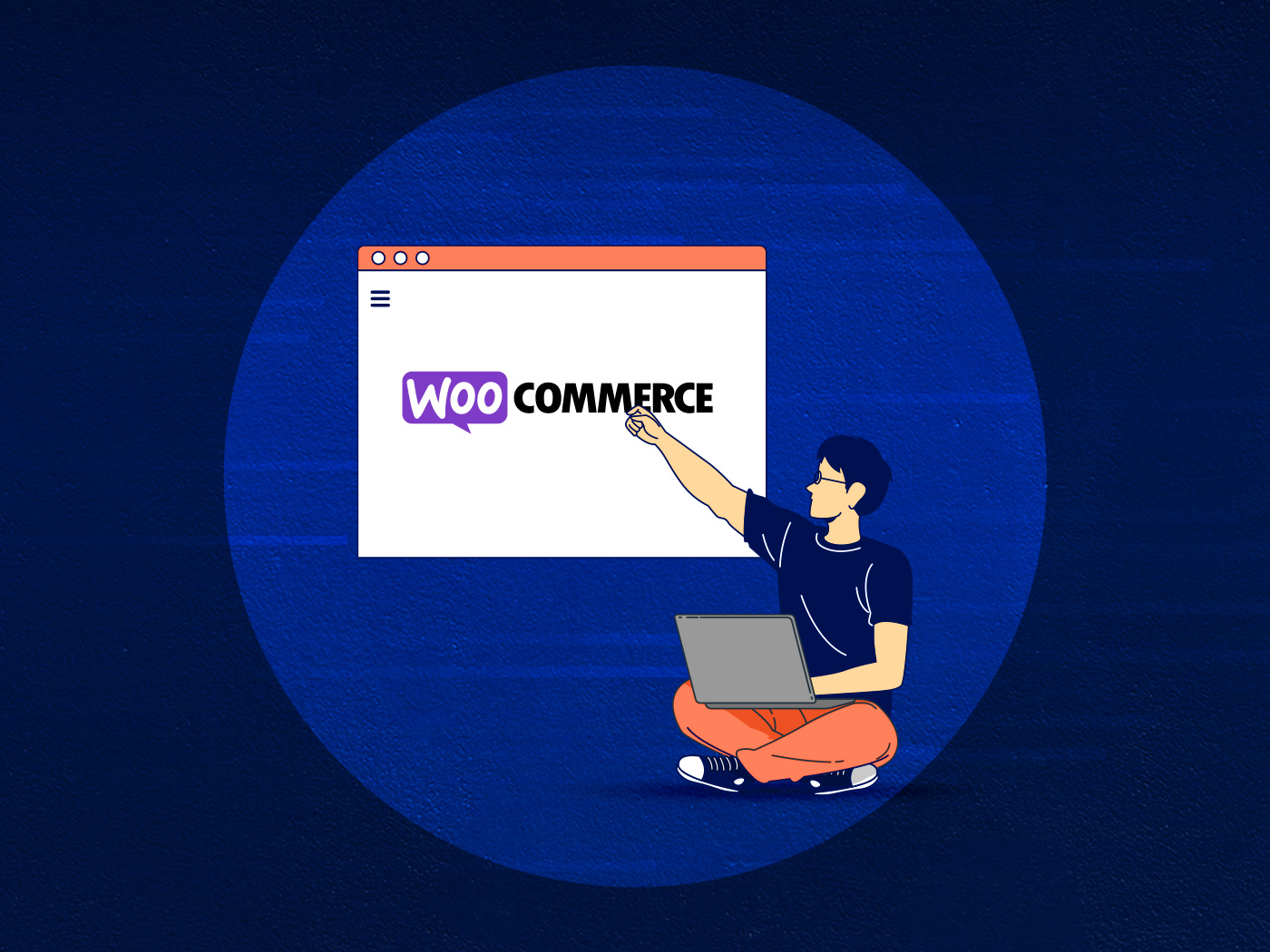WooCommerce is a powerful e-commerce platform that can help you create a fully-functional online store. It’s easy to use, flexible, and customizable, which makes it a popular choice for businesses of all sizes. However, to truly maximize the potential of your WooCommerce store, you’ll need to install some plugins. WooCommerce plugins can help you add new features, optimize your store for search engines, and perhaps most importantly, increase your profits.
This article will discuss must-have WooCommerce plugins that can help you boost your sales.
Why Should You Use Plugins with WooCommerce?
Before we jump into the plugins, you might wonder: why are plugins necessary? Isn’t WooCommerce powerful enough on its own?
While the basic WooCommerce plugin has all the essential features to create an online store, it lacks a few essential features that can seriously help grow your business. While they aren’t absolutely necessary, there is very little downside to using at least a few of them.
Here are some of the reasons why you should consider using WooCommerce plugins:
- Enhance Your Store’s Functionality – WooCommerce plugins can help you add new features to your store that are not available in the essential plugin. For example, you can use plugins to add product reviews, social media sharing buttons, or a live chat support system to your store.
- Optimize Your Store for Search Engines – SEO plugins can help you optimize your store’s content and improve your search engine rankings. This can help you attract more traffic to your store and increase your sales.
- Streamline Your Checkout Process – Plugins can help you simplify your checkout process and reduce cart abandonment rates. For example, you can use plugins to offer multiple payment options or add a one-click checkout button to your store.
- Personalize Your Customers’ Experience – Plugins can help you personalize your experience by showing them personalized product recommendations, creating custom landing pages, or sending them targeted emails based on browsing history.
Trying to decide between Magento and WordPress? Give our guide a read: Detailed Analysis: WooCommerce vs Magento
Top WooCommerce Plugins to Improve Your Sales
Now that we’ve discussed the benefits of using WooCommerce plugins, let’s look at the ten must-have ones that can help you increase your sales.
TrustPulse (Paid)

TrustPulse is a social-proof plugin for WooCommerce that displays real-time notifications of recent customer activity, such as purchases, sign-ups, and reviews. This feature can help build trust with your customers and increase your store’s credibility. TrustPulse is available for a monthly fee starting at $5.
PushEngage (Free or $108 per year)

PushEngage is a push notification plugin for WooCommerce that allows you to send targeted and personalized push notifications to your customers. This feature can increase customer engagement and retention and help drive more sales to your store. PushEngage is available for a monthly fee starting at $9.
Beeketing for WooCommerce (Free & Subscription-based)

Beeketing for WooCommerce is an all-in-one marketing automation plugin that offers a variety of features, such as upselling, cross-selling, email marketing, and social proof. This feature can help you increase your store’s revenue and improve your customer’s shopping experience.
Yoast SEO (Free or $99 per year)

Yoast SEO is a popular WordPress plugin that can help you optimize your store’s content for search engines. It offers a range of features, including a page analysis tool, a meta description editor, and a keyword optimization tool. With Yoast SEO, you can ensure your store’s content is search engine-friendly and easy to find for potential customers.
WooCommerce Google Analytics Integration (Free)

WooCommerce Google Analytics Integration is a plugin that can help you track your store’s performance using Google Analytics. It allows you to track your website traffic, user behavior, and conversion rates, which can help you identify areas for improvement and optimize your store for maximum sales.
OptinMonster (Paid)

OptinMonster is a powerful lead-generation plugin that can help you grow your email list and boost sales. It offers a range of features, including customizable opt-in forms, exit-intent pop-ups, and A/B testing. With OptinMonster, you can create targeted campaigns that encourage your visitors to sign up for your email list and become loyal customers.
WooCommerce Product Reviews Pro (Paid)

WooCommerce Product Reviews Pro is a plugin that can help you add product reviews to your store. It offers a range of features, including customizable review forms, verified buyer labels, and a review moderation tool. With WooCommerce Product Reviews Pro, you can encourage your customers to leave reviews and build social proof for your products.
WPForms (Free & Paid)

WPForms is a popular form builder plugin that can help you create custom forms for your store. It offers a range of features, including a drag-and-drop form builder, payment integration, and email marketing integration. With WPForms, you can create custom contact forms, order forms, etc.
WooCommerce Product Filter (Paid)

The WooCommerce Product Filter is a must-have plugin that allows your customers to search for products based on various attributes such as price range, color, size, and category. With this plugin, customers can find products that match their preferences, resulting in higher sales and customer satisfaction. The plugin is available for a one-time payment of $89.
YITH WooCommerce Wishlist (Free)

The YITH WooCommerce Wishlist plugin allows customers to create wishlists of products they want to buy later. This feature can increase customer engagement and loyalty, as customers are more likely to return to your store to purchase the products on their wishlists. The plugin is available for free.
WooCommerce Currency Switcher (Paid)

The WooCommerce Currency Switcher plugin allows customers to switch between different currencies on your website. This feature is handy if you sell products to customers in other countries. A seamless currency conversion feature can increase sales and improve customer experience.
WooCommerce Dynamic Pricing (Paid)

The WooCommerce Dynamic Pricing plugin allows you to offer customized discounts and promotions based on various criteria, such as quantity, user role, and product category. This feature can incentivize customers to buy more products and increase your store’s revenue. The plugin is available for a one-time payment of $129.
All in One SEO (Free)

Search engine optimization (SEO) is crucial for driving traffic to your website, and All in One SEO is a plugin that can help you optimize your WooCommerce store for search engines. With All in One SEO, you can create custom meta titles and descriptions, generate sitemaps, and optimize your website’s speed and performance. All n One SEO is a free plugin with paid plans available for additional features.
Easy Affiliate (Paid)

Affiliate marketing is a great way to drive sales, and Easy Affiliate is a plugin that can help you create and manage your affiliate program for your WordPress membership sites. With Easy Affiliate, you can make custom affiliate links, track conversions, and pay your affiliates directly through your WooCommerce store. Easy Affiliate is a paid plugin with plans starting at $99 annually.
Advanced Coupons (Free and Paid)

Coupons are a great way to incentivize purchases and encourage repeat business, and Advanced Coupons is a plugin that can help you create and manage coupons on your WooCommerce store. With Advanced Coupons, you can create custom coupons with various rules, such as minimum order value, product exclusions, and more. You can also use Advanced Coupons to create scheduled and limited-time coupons to drive urgency.
How to Choose the Right Plugin for Your Store?
When you’re running a WooCommerce store, it’s essential to choose the right plugins to help you boost your sales. But with so many plugins available, how do you know which ones are the best for your store?
Here are some tips on how to choose the right plugins for your WooCommerce store:
Decide what features you need.
Before looking for plugins, take a step back and consider what features you need for your store. This will help you narrow down your options and find the plugins that are the best fit for your business.
Do your research.
Once you know what features you need, it’s time to do some research. Read reviews of different plugins and compare their features. You can also ask other WooCommerce store owners for their recommendations.
Try before you buy.
Most plugin developers offer a free trial period to try out their plugin before you commit to buying it. This is a great way to ensure that the plugin is a good fit for your store and works well with your other plugins and themes.
Get support when needed.
It’s also important to consider the level of support a plugin developer offers. If you’re having trouble with a plugin, you’ll want to know that you can quickly get help from the developer.
Consider the cost.
Finally, consider each plugin’s cost when making your decision. Some plugins are free; others require a monthly subscription or a one-time fee. Ensure you’re comfortable with the cost before committing to any plugin.
Wrapping Up
We have discussed the best WooCommerce plugins for boosting your sales. Using these tools, you can customize and extend the functionality of your store to provide a better user experience and increase conversions. With the right combination of plugins, you can create a powerful e-commerce system that will help maximize your revenue potential. Additionally, we have provided some FAQs to help answer any questions you may have about WooCommerce plugins and their usage.
Are you looking for the best WooCommerce hosting for your eCommerce website? Give Convesio a try!
You also might be interested in: 27 Must-Have Plugins For Your WooCommerce Website
FAQs
1. Do these plugins work with all WooCommerce themes?
Some plugins may not be compatible with every theme, but they should work with the most popular themes. If you have any trouble, contact the plugin author or support team.
2. How much do these plugins cost?
Prices for premium plugins range from $29 – $108 each. However, some companies offer discounts if you purchase multiple plugins simultaneously. Some free versions of checkout and thank you page plugins are also available.
3. Are there any free versions of these plugins available?
Yes! As mentioned, some free checkout and thank you page plugins are available. Additionally, many companies offer trial periods so you can test the plugin before purchasing.