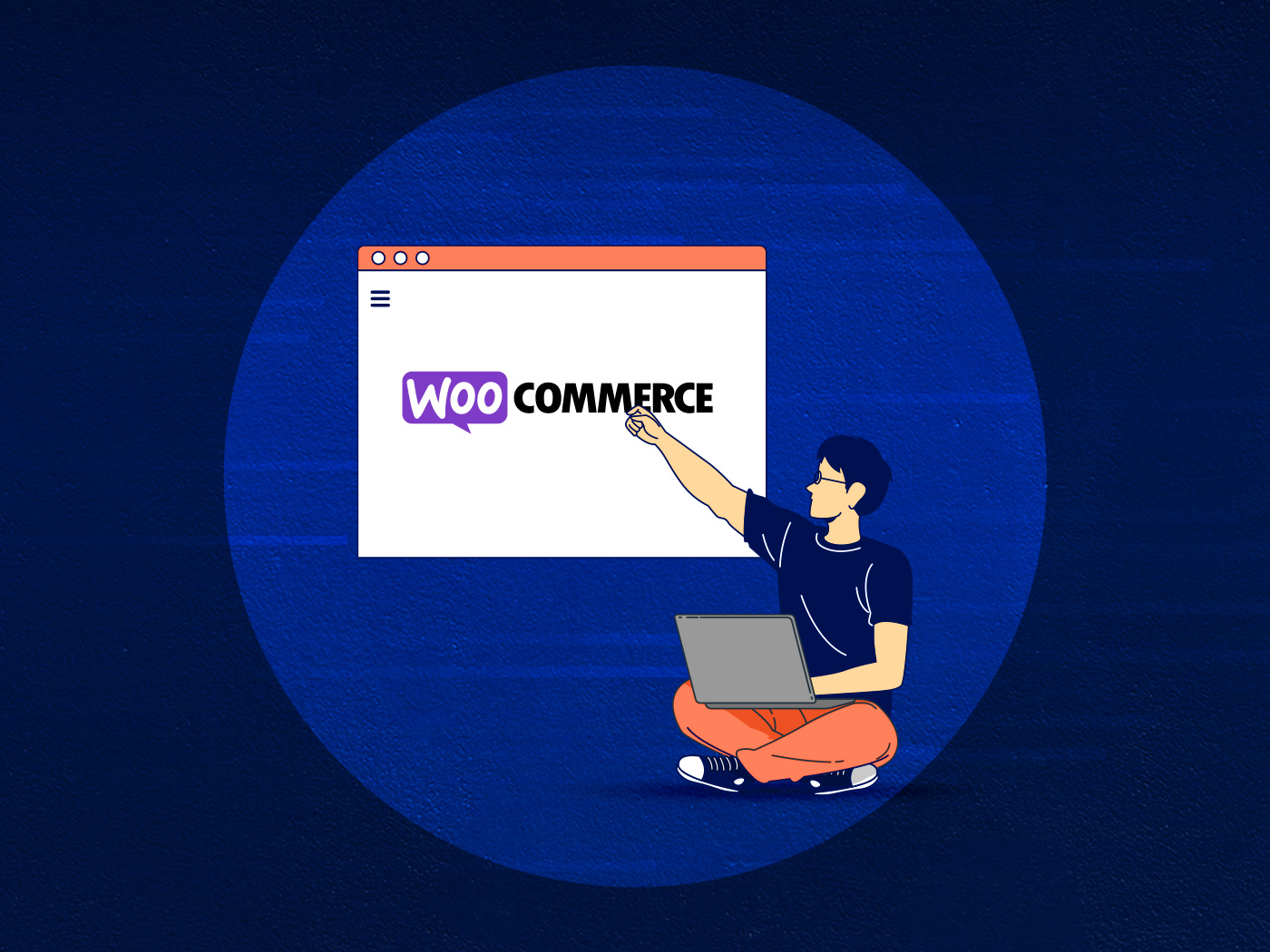If you own and run a business with more than 3 employees and 5 customers, you’ve probably already considered investing in a CRM. (Unless of course, you plan on recording all your customer details in an excel file or worse, a diary.)
What does a CRM system do?
CRM allows you to understand your customer’s needs and helps you cater to them. Think of it this way, if you walked into an electronic’s shop looking for a new PC, and the salesman knew which model, brand, and configuration you wanted based on your demographics and past purchases, wouldn’t it be fascinating? (It would either blow your mind or creep you out, depending on how darn good that PC was.)

But for a small to medium-sized business, a fancy, 80 functions with 20 add ons and an all customizable CRM may not be the best solution (unless the goal here is to exhaust your resources and overwhelm your employees). You may find yourself looking for options among the Hubspot’s and Salesforce’s of the world, but WordPress too can be a strong contender, especially if you’re looking for a budget buy.
Why is a CRM system important?
WordPress has traditionally been known more for blogging, portfolios, magazines, and other content-related sites, as the many WordPress themes for portfolios, blogs, and magazines available will attest. However, in 2019, Automattic (the company behind WordPress) acquired the NO BS CRM (now Jetpack CRM). This clearly shows a trend towards interest in using WP as a CRM tool.
Moreover, with new data regulations (like GDPR in EU) and increasing awareness about the ethical collection and use of customer data in marketing and sales (with Apple blocking third-party cookies and Google considering changing their model), the way you store your customer data matters. Hence, the CRM you use matters.
The question here, however, isn’t ‘Can you use WordPress as your CRM?’. The question is, should you? And if yes, how?
Answering the second question first, to use WordPress as your CRM, you have a number of awesome solutions to choose from.
Here’s our best picks:
Groundhogg

Groundhogg lets you have a CRM within your WordPress website. It lets you build automated customer journeys and marketing funnels, build email automation and track email links, build and view reports, segment contacts based on tags, access all past contact history, integrates with WP and plugins, and is compliant with GDPR, CASL, and CANSPAM.
Price: Has 4 pricing plans, but the most popular one is USD $40/m.
Star feature: Doesn’t charge you more as your list grows. Offers a flat-rate cost for unlimited contacts. Great customer support.
Learn more about Groundhogg CRM: www.groundhogg.io
WP-CRM System

You can make WordPress work for you if you choose the right plugins, but the problem is, that there are tons of them. The WP-CRM system suggests a list of inexpensive premium extensions like Zapier, WooCommerce, and Mailchimp Sync that are all compliant with GDPR.
Price: Free. Can use add-on plugins if needed.
Star feature: WP-CRM System allows your team to manage projects, assign individual tasks and track marketing campaigns. It is more than just a CRM.
Learn more about WP-CRM System: wordpress.org/plugins/wp-crm-system/
Jetpack CRM

Jetpack CRM lets you see contact statuses, manage your sales funnel, access your revenue overview, track progress, write and send proposals, quotes, invoices, and transactions.
Price: Has 4 pricing plans. Free, $5.40/m per site for resellers, $11/m for freelancers, and $17/m for entrepreneurs, billed yearly.
Star feature: Pricing based on per install basis and compatible with all security plugins.
(P.S.: Great CRM dashboard)
Learn more about Jetpack CRM: jetpackcrm.com
FluentCRM

FluentCRM seems to be getting a lot of coverage these days, and deservedly so. It’s a solid offering with an easy-to-use UI.
Marketing automation is its strong point, with email sequencing and segmentation allowing you to target the right folk at the right time.
The CRM component is its ‘360° User Overview‘ of contacts, where you can see their attributes as well as tracked activities.
FluentCRM integrates nicely with a range of third-party functions, including WooCommerce. With more integrations coming soon.
Price: Plans start from $129 / year for a single site license all the way up to $499 for 50 websites.
Star feature: Email marketing automation
Learn more about FluentCRM: fluentcrm.com