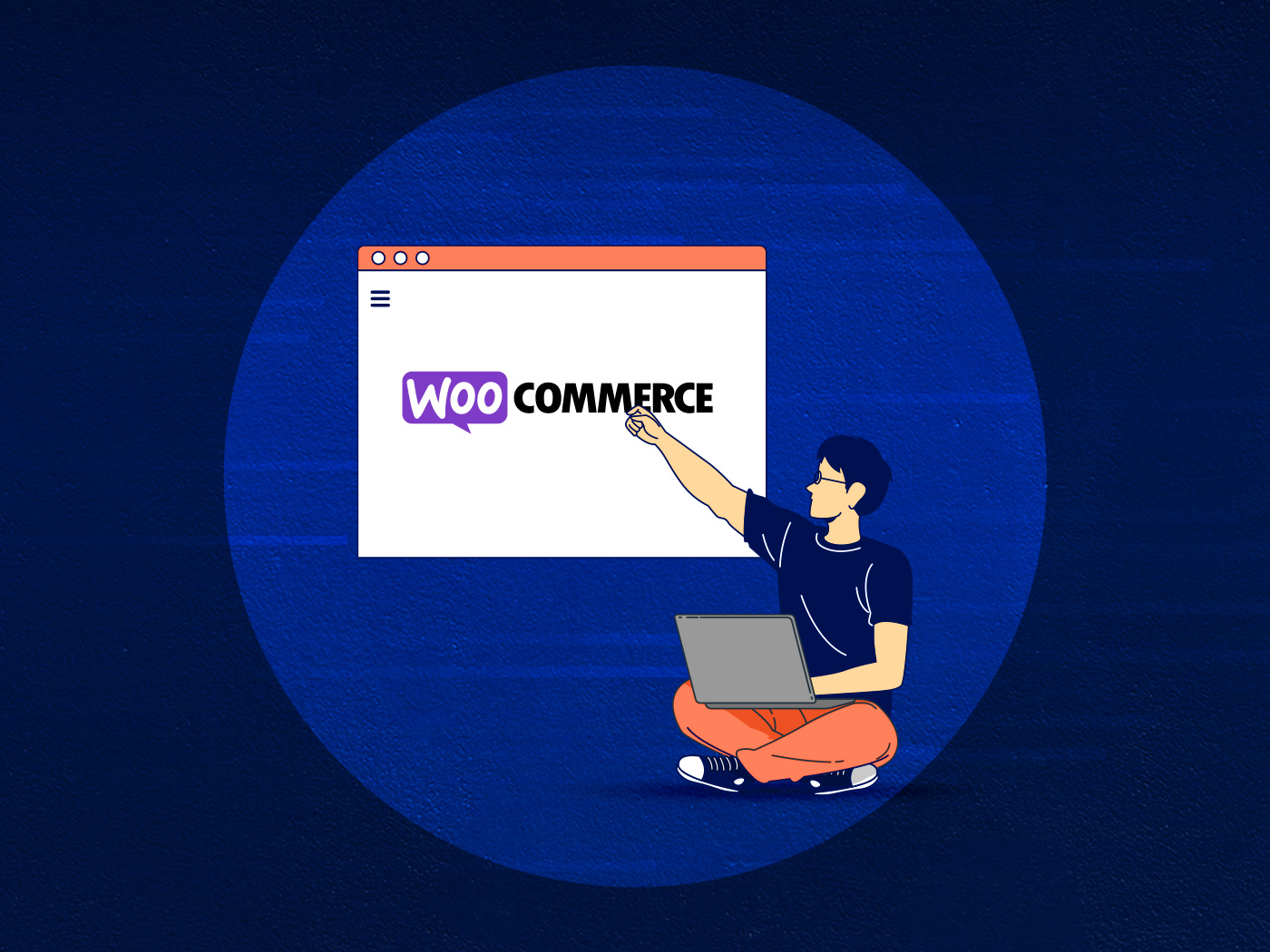Developers love Docker because it allows them to package, deploy and run applications in lightweight containers. Spotify, for example, is using it to streamline the deployment pipeline of a large number of microservices.
Organizations of all sizes benefit from the flexibility of being able to run containers “on any computer, on any infrastructure, and in any cloud”, as Docker puts it.
We see less of it in the web hosting space where a lot of the players are happy to offer the same tried and tested solutions. Familiar tech is easier to administer and the business model is less risky, even if it means slowing innovation down.
Why Docker Hosting + WordPress = Next Gen Web Hosting
“The Next Generation”.
Say those words and a Star Trek fan will pop out of the woodwork to talk your ear off about the Borg, why Picard was the best captain, and Whoopi Goldberg. But in the web hosting world, the next generation means something very different…
Docker.
In a market where most players are still offering legacy solutions, Docker hosting has emerged as the newcomer that’s shaking things up.
Since its introduction in 2014, Docker has exploded in popularity, and for good reason. “But woah, slow down for a second”, you say, “I’m not 100% sure what Docker even is”. Well, let’s take a closer look at the tech before we explore why Docker container hosting is turning things on their head…
Kind Of Like A Virtual Machine (But Not)
Docker is a form of container technology, which is pretty much what it sounds like. Software that lets you store and run other software or applications on it. According to Docker itself, “a container is a standard unit of software that packages up code and all its dependencies. So the application runs quickly and reliably from one computing environment to another”.
In other words, if you have an application—for example, a WordPress site—then you can package it into a WordPress Docker image. It is then converted into a container that runs from almost anywhere. It means, containers are like virtual machines with one major difference: containers work at the OS level, whereas VMs operate at the hardware level. This means containers are more efficient and portable as a lot of the baggage that comes with a VM is jettisoned.

Illustration: Docker.com
Just by reading this, you’ve already seen one of the big benefits that containers have over their virtual predecessor. But being more efficient and portable is just the start.
Why Everyone’s Jumping On The Docker Bandwagon
Docker is anything but a fad. And there’s a number of good reasons for that…
- Leaner, meaner versions of VMs: Because Docker containers use shared operating systems, they’re much smaller than a bloated virtual machine that runs at the hardware level.
- Here, there, and everywhere: The magic of Docker is that once you’ve packaged your software into a lightweight container, you can run it pretty much anywhere that supports Docker. And with cloud infrastructure now ubiquitous, Docker cloud hosting has become just as common.
- Share and share alike: Containers that have everything you need to run the stored application can be easily shared, either by the public Docker Hub or through a private repository.
- Spins up in seconds: Because containers are stripped of all unnecessary resources and files, they can often be launched in under a minute. That means you practically don’t have to wait for your application to be ready.
As you can see, Docker is an incredibly flexible technology… which is where WordPress comes into the picture.
Docker, Meet WordPress
So, we’ve been singing the praises of Docker… but what’s it got to do with web hosting, and specifically WordPress?
In short, Docker hosting is the next generation of web hosting. An evolutionary step beyond the shared resources that are still so common today. A smarter, better way to host, manage, and keep WordPress running fast.
And since we don’t just talk the talk, that’s exactly how we do it.

Each website is deployed to its own container and doesn’t share any resources with any ‘noisy neighbor’. If traffic increases significantly, the platform automatically spins up more containers to handle that.
Furthermore, if a physical server becomes full, containers are deployed to a different one. That’s what you call horizontal scaling.
With shared hosting, you’re competing for resources on a server that is often over-subscribed. You’ve heard the horror stories, no doubt.
You get your own resources with a VPS and typically a lot more grunt than the shared option. But you’re still limited by the box your website is sitting on. You can scale vertically, adding more power to your setup, until there’s none left and a SysAdmin has to move your website to a different server.
The advantages of a container-based approach are not limited to the individual website but how a provider’s infrastructure is architected. An example:- we can quickly deploy Convesio to any number of cloud providers such as Google Cloud, AWS, Digital Ocean, etc…
(Fun fact: Convesio is the first true auto-scaling WordPress hosting platform built off Docker containers.)