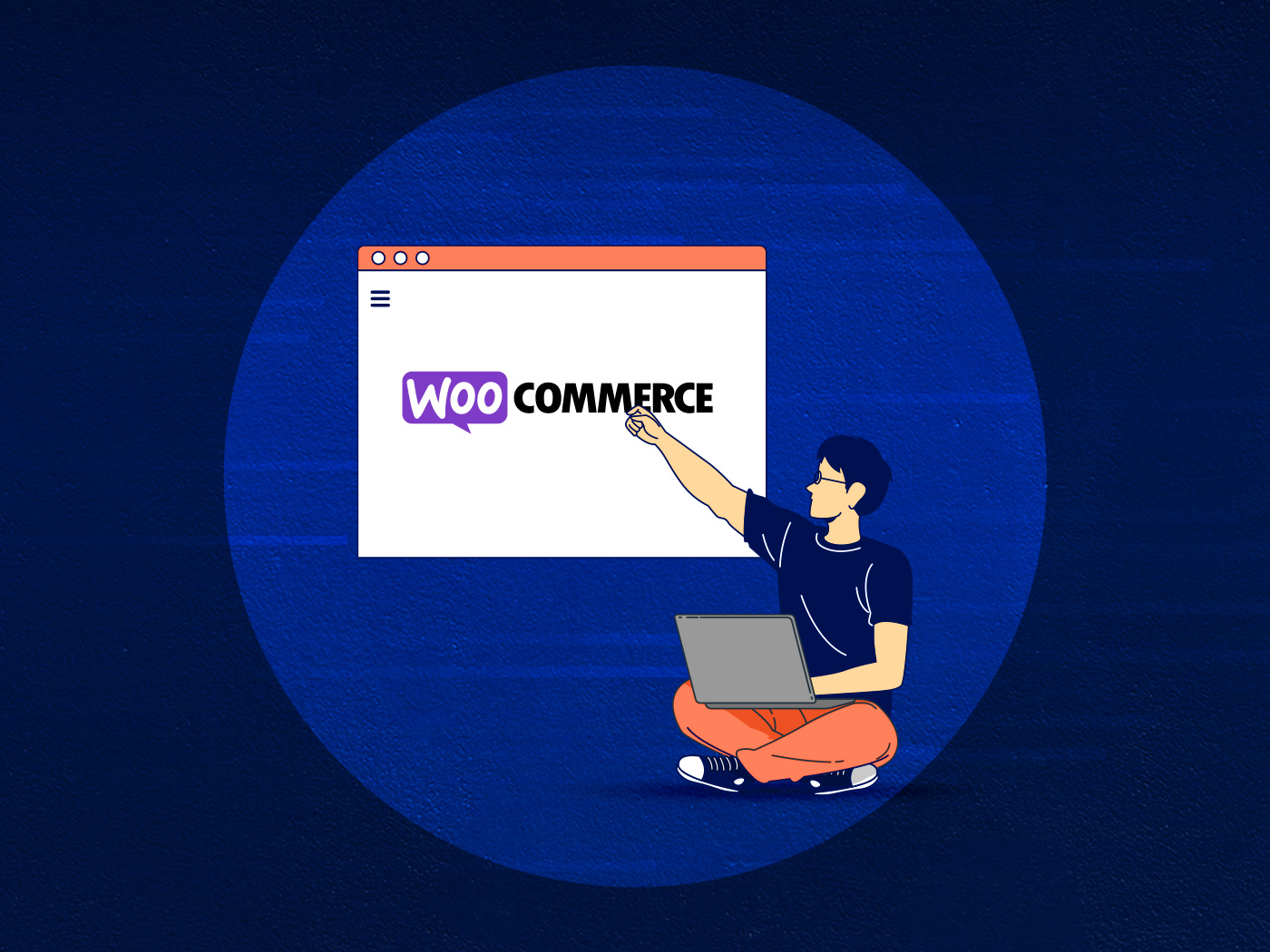This is also why website speed is a major factor in Google’s algorithm. Websites that load quickly are almost always favored by Google and thus rank higher in search results (SERPs).
As such, fast loading websites benefit from higher SEO rankings, increased conversion rates, lower bounce rates, longer visitor retainment time and engagements, and better user experience. Which means it’s really important to have a fast website!
Likewise, the reverse is true for a slow website. Slow websites give your visitors a bad user experience and drive them away, negatively affecting your Google ranking. To avoid this, you need to learn how to test your site’s speed, in order to determine if you are losing potential traffic.
It doesn’t end there. A slow WordPress admin might not be visible to your visitors, but it’ll still slow you and your team down, killing productivity in the process.
In this article, you’ll learn how to check your website’s speed with a variety of different free tools.
Metrics to Analyze
Speed testing tools analyze a number of parameters to determine your “score”, or the overall website’s speed. But fundamentally, they help you answer two questions:
- How fast is my website?
- If it’s slow, how do I make it faster?
Speed testing tools can tell you a variety of useful things, including:
- how long the first text and image on your website take to appear on your website visitor’s screen
- how long other pieces of content take to load
- how long it takes your website page to become interactive
…and so on.
Website speed testing tools calculate this information by determining the Time to First Byte, usually known as TTFB. TTFB is the measurement of the time it takes for a web server to connect to a web browser and download the first byte of data.
Most tools have a “tips” area that suggests improvements depending on your particular situation.
A typical speed tool will perform the following actions:
- Analyze HTTP headers/requests
- Analyze total load time, page size and request counts
- Identify the site assets that are causing slow pages
- Check if the scripts on your website are minified
- Identify large images that should be compressed to reduce their sizes
- Detect render-blocking JavaScript/CSS
- Check load speed using servers from different countries
- Testing for Time to First Byte (TTFB)
- Testing certain Core Vital Scores like Largest Contentful Paint (LCP), First Input Delay (FID), and Cumulative Layout Shift (CLS)
- Measure performance of your CDN (if you’re using one)
List of Website Speed Test Tools
There are a number of reliable free and paid website speed testing tools available, each with their own strengths and weaknesses. As such, we recommend using more than one.
That said, don’t spend too much time trying to get a perfect score. This is essentially impossible, no matter how many changes you make. Instead, just improve as much as you can in a reasonable amount of time.
The goal is to have your website load in two seconds or less.
Pingdom Speed Test
Pingdom has one of the most popular free website speed testing tools on the Internet. It’s easy to use and allows you to simulate the loading time from more than 70 locations around the world.
After running the test, you’ll receive a score out of 100 possible points. Other data is shown in a waterfall view. It lists the total requests made to your website, load time and page size. You can filter the result by load order, file size, and load times. It helps you identify which files may be slowing your website such as CSS, JavaScript, or even the external domains these are loaded from.
Pingdom usually stores the results of all speed tests carried out for your website, allowing you to historically track any or all the speed improvements you have made overtime.
Price: While Pingdom is free, there are premium plans starting at $10 per month for those who need help monitoring the website’s performance on a regular basis.
Google Pagespeed Insights
Google Pagespeed Insights is a free website speed testing tool created by Google. Because Google takes into account page speed when ranking websites and displaying them on search results (SERPs), they created their own website speed testing tool. It can help website owners measure the performance of a page on both mobile devices and desktop devices.
A Google Pagespeed Insights score ranges from 0 to 100 points. The higher your pagespeed score, the better. As a general rule of thumb, you will want to achieve a score of 85 and above to have a “pass” mark.
The tool also provides you a report of each issue affecting your website loading speed, along with a detailed breakdown of recommended steps. Some core web vitals reported by Google Pagespeed Insights include Largest Contentful Paint (LCP), First Contentful Paint (FCP), and Cumulative Layout Shift (CLS).
If you care about ranking higher in SERPs, then you want to take this tool very seriously when optimizing your website speed.
Price: Free
GTmetrix
GTmetrix is one of the most popular and powerful speed testing tools and trusted by many website owners. When you create a free GTmetrix account, you can test your website speed based on geographical location and browser.
GTmetrix grades your website using the A-F grading system. You can test and compare your website performance over different connection types, etc. Its reports are divided into five sections showing reports from Google Lighthouse, waterfall breakdown, video, and history. Each section can be expanded to provide specific examples of files that might require your attention, such as images, Javascript or CSS.
Price: While GTmetrix is free, they have premium offers with extra features worth considering if you have a large site. GTmetrix Pro has different paid plans and price points, starting at $10.67 per month (billed annually) for the starter individual solo plan. You have to buy any of the GTmetrix Pro plans to check the mobile speed of your website.
Uptrends
Uptrend is another great website speed testing tool. You can run the speed test by selecting a geographical location, browser, and you can also switch between mobile and desktop views’ results. Uptrends offer up to 226 locations to choose from. You can run tests based on screen size and throttle your connection speed.
Uptrends results are easy to understand and it also shows a Google PageSpeed score. For a more detailed review of your speed test, you can scroll down to see the reported performance issues.
Price: Free and premium plans starting from $16.24 per month.
WebpageTest
WebpageTest is another online website speed testing tool. It is quite advanced but with a little bit of practice, you can get a hang of it. This tool allows you to run tests based on browser type and geographical location. It usually runs the test 3 times to get a more efficient speed result.
The WebpageTest tool allows you to perform advanced tests such as multi-step transactions, content blocking, changes in connection speed, video capture, and much more.
It shows a detailed view of each parameter in your result which you can click to expand and view the detailed report. The waterfall charts and resource loading reports provide a lot of additional information concerning improvements recommended for your website.
Price: Free
Varvy Pagespeed Optimization
Varvy Pagespeed Optimization, though not very popular, is a very good online free website speed testing tool used for optimizing website speed. It is one of the many website monitoring and optimization tools offered by Internet Marketing Ninjas.
Users can run a single page through this tool or comparison of two pages. When you run a website speed test, the tool examines your resources, CSS delivery, JavaScript usage, services, and page speed issues. Then, it will generate the load time results and supplemental data.
Varvy has a useful selection of resource articles and tutorials to help you improve performance. The tool also has an entire section dedicated to SEO and mobile optimization guides. The tutorials include lessons on critical rendering paths, using browser caching, and delaying JavaScript loading. There are also instructions on how to shorten server response time, enable compression, enable keep-alive, minimize redirects, prioritize visible content, optimize CSS delivery, CDNs, avoid bad requests, defer JavaScript, minimize DNS lookups, etc.
Price: Free
Dotcom-monitor
Dotcom-monitor has a number of free and useful tools, one of which is their popular and powerful website speed testing tool. It allows you to test your website speed from 25 locations around the globe at once.
You can also choose to run tests based on different browsers such as Firefox, Google chrome, Internet Explorer, as well as mobile browsers on iOS, Android and Windows mobile devices.
From the speed test, you can get your website performance based on location, the 10% fastest and slowest elements on your web page, a comprehensive water chart, error check and diagnostics report, and so on. All of these parameters can help you make a more informed decision concerning increasing your website speed.
Price: Free
Site 24×7
Site 24×7 is another platform that offers a free page speed testing tool. When you sign up for a Site24x7 Free Account, you will be able to monitor up to 5 websites for free continuously and be alerted when any goes down. This tool can be used on Windows, Linux, FreeBSD, and OS X.
This website speed testing tool provides website, network, server, and application monitoring. User feedback for real user monitoring is also available.
Price: Site 24×7 has a free page testing tool. It also has premium plans with more features available for a 30-days free trial website, along with small or premium plans starting at $9 per month.
The free version is limited to 5 server uptime monitors and ten alerts per month. The paid plan covers 5 complete server monitors and 50 alerts per month.