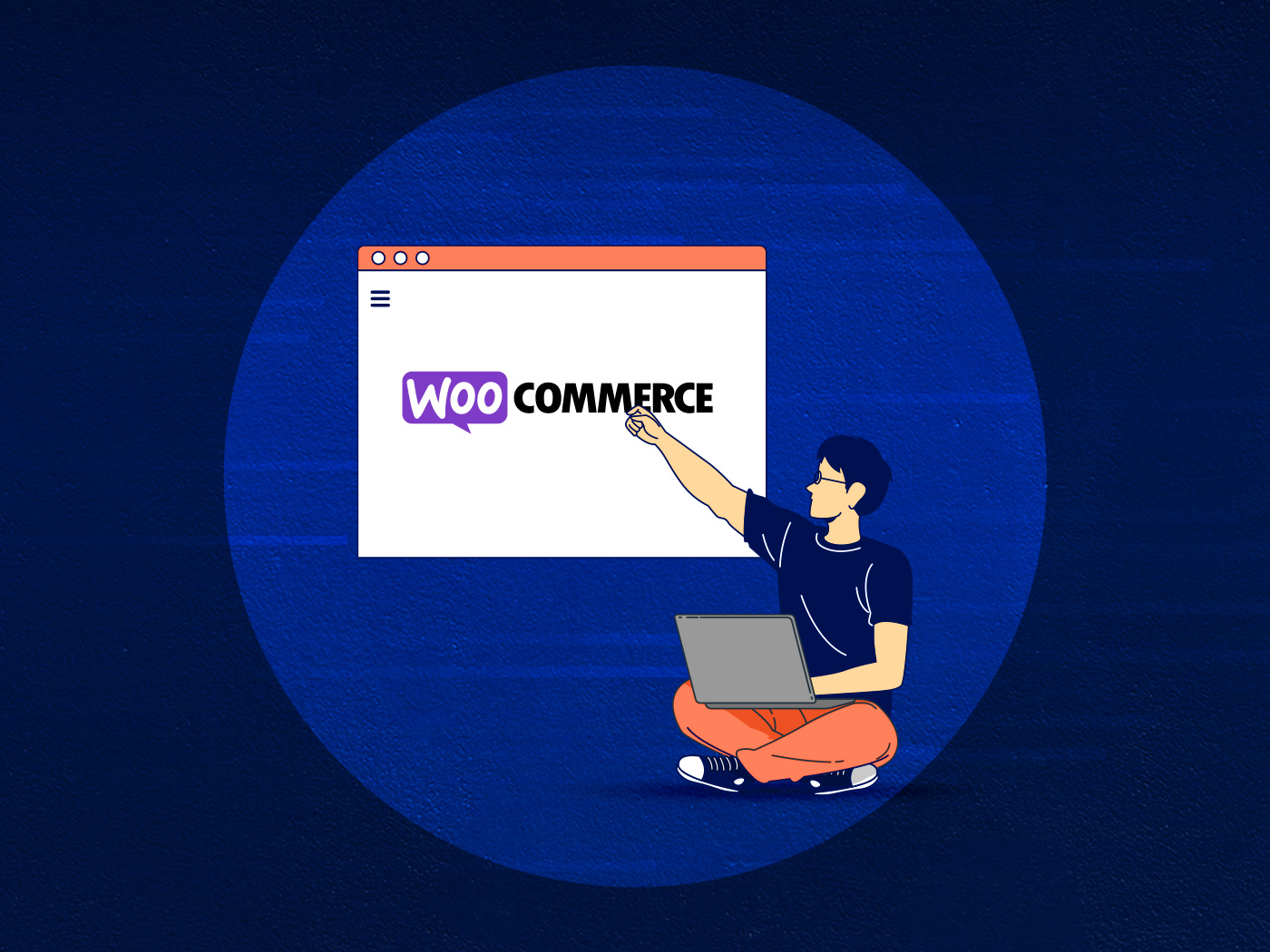As you probably know, WordPress is the most popular way to build a website today and is used by millions of people worldwide. Considering how simple and flexible WordPress is, this shouldn’t come as much of a surprise. However, as websites grow and receive more traffic, it’s important to make sure that your website host can handle the increased load.
In other words, you need to ask the questions, “Can my website scale?” and “Can WordPress scale?” The short answer: yes. Out of the box, WordPress scales amazingly well. But if you aren’t disciplined when it comes to making customizations or adding third-party software like plugins and themes, you might experience problems, both with a slow WordPress admin and with a slow site frontend.
The question of whether WordPress can actually scale has been a topic of debate for years. Some people insist that WordPress can’t scale, while others (correctly) explain that it can, as long as you make some adjustments.
In this blog post, we will explore the ways in which WordPress can be made to scale through the use of Docker, caching plugins, and several other optimization techniques.
Why Some People Think WordPress Can’t Scale
If you google the question, “Can WordPress scale?” you’ll get a variety of answers, many of which flatly state, “No, WordPress doesn’t scale.” Why is that? To put it simply, it comes down to three things:
- WordPress was not originally designed for eCommerce transactions
- Reliance on third-party plugins and themes
- Customizations can slow down your site
WordPress Was Not Originally Designed for eCommerce Transactions
WordPress was originally designed as a blog platform and has no fundamental issues with dealing with traffic. The issues arise when you add WooCommerce and turn your site into a store, as WordPress’s database structure wasn’t built with large-scale eCommerce websites in mind.

In WooCommerce, orders are kept in the same database table as posts. When you get a ton of traffic, accessing the database repeatedly (to process a transaction) can then slow down your site dramatically. Thankfully, WooCommerce is working on a separate table for orders. It’s still in progress, but if you have a lot of orders, this will dramatically speed up your WooCommerce plugin.
Reliance on Plugins and Themes
Another challenge with scaling WordPress is its reliance on plugins. While plugins are one of the key advantages of using WordPress over other more limited competitors, they can also be a major barrier to scalability, especially if you install a ton of plugins without being selective. Unfortunately, many third-party plugins are not coded to be as efficient as possible and this lack of optimized code can cause scaling problems. The compatibility between different plugins can also be a scaling issue, as one poorly written plugin can cause compatibility issues with others – or even break the site altogether.
Customization Comes at a Cost
Finally, the customization options available in WordPress can also make it difficult to scale. While the ability to customize a site is a major advantage of using WordPress, it can also result in code bloat and slow page load times. Custom themes and plugins can also make it difficult to update the site, as updates can break custom code and cause compatibility issues. This can result in site downtime and can make it difficult to keep the site up-to-date and secure.
Solutions for Scaling
Now we know why WordPress sometimes has issues with scaling. But what can you do about it? A lot, in fact. Let’s cover some of the things you can implement on your WordPress website to make it scale better.
Pick a Host that Specializes in Scaling
The single easiest – and best – thing you can do is to just pick a WordPress host that specializes in scaling. Convesio is one such host: our entire hosting infrastructure is designed to scale websites under heavy amounts of traffic. Other hosts with similar features do exist, although they tend to be expensive add-on tools rather than built directly into the platform infrastructure, like Convesio.
The important thing is to not just choose the absolute cheapest shared hosting provider that you can find. If you’re only paying $5 a month to host your website, you can be absolutely certain that it won’t be able to handle high amounts of traffic. Learn more about comparing Convesio with shared hosting plans.
How do you know if your site’s resources are good enough? Unfortunately, it’s quite different to figure this out yourself and you’ll probably need years of experience and familiarity with tools like Instana and New Relic.
Caching Plugins
Caching plugins are a must for handling heavy amounts of traffic. How does a caching plugin work? By creating static copies of your website’s pages and storing them in the website’s cache memory. This means that when a user visits a page on your site, the page can be loaded from the cache instead of being generated from scratch. This results in faster loading times, reduces server load, and improves overall website performance. And since a high-traffic event brings hundreds or thousands of visitors to your site in a short period of time, caching avoids the need to generate a page from scratch for every single visitor. It can also help improve your search engine results, as Google factors page speed highly into their rankings.
Lightweight Themes
Using a lightweight WordPress theme is crucial for ensuring that your website can handle heavy traffic loads and scale effectively. A lightweight theme typically has less code and fewer features, resulting in faster loading times and better overall performance.
While WordPress does have thousands of themes available, it’s generally a good idea to stick to one without too many bells and whistles, like the default WordPress “Twenty Twenty” series of themes.
Minimal Use of Plugins
As we mentioned above, having too many plugins is often a reason why WordPress can’t scale. While each plugin does add more features to your site, it also adds more code – and more possibility that something can slow down or go wrong. In general, you should only install plugins that are absolutely necessary. Cut out the ones that just add cool but ultimately unnecessary features.
Additionally, try to avoid using multipurpose plugins for a single feature, as they tend to be code-heavy. If possible, hard code your own version of the plugin that only includes the features you need, while skipping the unnecessary ones.
CDNs
Using a Content Delivery Network (CDN) like Cloudflare is essential for ensuring that your WordPress website can handle heavy traffic loads and scale effectively. A CDN works by storing copies of your website’s content on multiple servers located in different geographic regions; for example, in New York City, London, and Tokyo.
When a user requests content from your website, the CDN will automatically deliver it from the server closest to their location, reducing loading times and improving the overall user experience. A visitor in Chicago, for example, will be delivered the page from the New York City server, as it is the closest.This not only enhances the performance of your website but also reduces the burden on your website’s server, allowing it to handle more traffic without slowing down or crashing. .
Docker
Docker is an open-source platform that allows developers to create, package, and deploy applications and services in a virtualized environment called “containers.” These containers are lightweight and portable, and they allow developers to isolate their applications’ dependencies and configuration from the underlying infrastructure, making it easier to deploy and scale applications. Convesio specializes in Docker and we’ve built our entire infrastructure from the ground up to make special use of them for WordPress.

Containers can be quickly deployed across multiple servers, allowing for rapid scaling up or down of resources as traffic levels change. This means that Docker containers are ideal for handling large volumes of traffic and providing a consistent user experience, even during peak periods. Read more about how we use Docker with WordPress.
Wrapping Up
While there has been some debate about whether WordPress can scale, the truth is: it can, as long as you implement the right modifications be disciplined about customizations and third-party plugins/themes. If you don’t do the things we discussed above, your site will no doubt have scalability issues.
Thankfully, they are fairly easy to implement. And as we mentioned, the single easiest way to make sure your WordPress site can scale is to pick a reliable host – like Convesio.